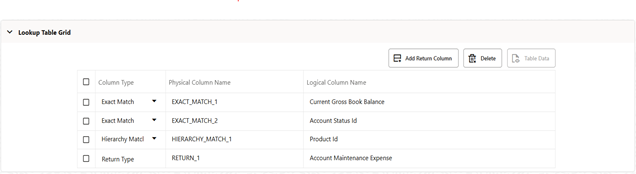5.3.6.1.1 Lookup Table Grid
The Lookup Table Grid is essentially a table that displays the column type, the physical column name and the logical column name of the columns of the Lookup table.
The grid is displayed as blank in New mode while it displays the lookup table columns in View and Edit mode. The logical names of the columns are editable for user input.
The pane displays the physical database table name at the top of the grid.
The grid is populated by Add to Grid button available in the earlier pane.
Users can add return columns with the Add Return Coulmn button while any added column in the grid can be removed with the Delete button.
Figure 5-78 Lookup Table Grid in New mode

Once a instrument column has been added in the grid, the same column becomes un-selectable the next time the user wants to select and add to the grid.
The Lookup Table rule supports three column types:
- Range Lookup: for all instrument non-dimension columns.
- Exact Match: for all instrument columns – both dimension and non-dimension.
- Hierarchy Match: for all instrument dimension columns.
Figure 5-79 Lookup Table Grid in View mode