5.3.3.1.4.1.6 Trace Allocation Tab
The Trace Allocation tab displays two adjacent panes, one showing distinct Upstream Data Sources or Allocations and the other showing affected Downstream Allocations.
Each of the panes has three sections called Generation 1, Generation 2 and Generation 3. By default, the Generation 1 section is expanded and the other two generation sections are collapsed.
Here, in Upstream Allocations pane or Downstream Allocations pane, the current allocation rule is identified as Generation 0.
The UI allows allocations tracing only up to Generation 3.
If user wants to view generations before Generation 3, the user can use hyperlink to view a Generation 3 rule and view the upstream generations.
Each pane displays the allocation names, the row counts and the functional balance.
The panes also have a ‘Show Balance Type’ toggle button and a Balance Type Filter to further filter the data on the panes.
Figure 5-62 Trace Allocation Tab
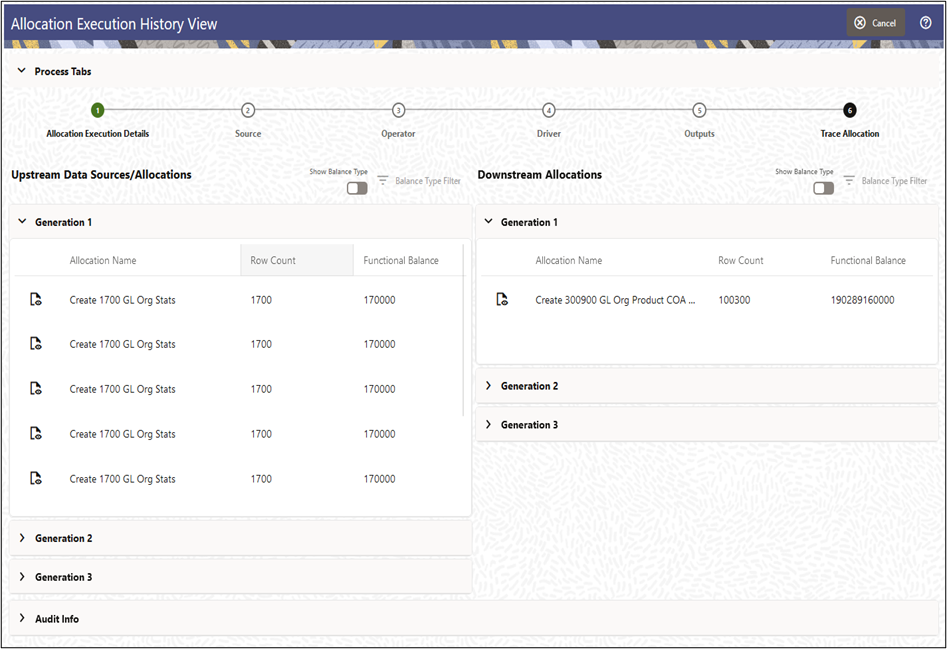
Upstream Data Sources/Allocations
The pane displays all distinct Sources of data or Allocations that fed into the current Allocation run.
- Generation 1 rules are the parents to the current allocation rule.
- Generation 2 rules are the grandparents of the current allocation rule.
- Generation 3 rules are the great grandparents of the current allocation rule.
To view a Generation 2 rule, the user needs to select the Generation 1 rule for which the user wants to view the Generation 2 rules. Similarly, in order a view a Generation 3 rule, the user needs to select the Generation 2 rule for which the user wants to view the Generation 3 rules.
The user may not be able to trace non-allocation sources like initial ledger loads, initial instrument loads, initial transaction summary loads, transfer pricing rate migrations, and so on.
Downstream Allocations
The pane displays all the Downstream Allocation Rules that included the outputs of the current rule run in their Source queries.
- Generation 1 rules are the children to the current allocation rule.
- Generation 2 rules are the grandchildren of the current allocation rule.
- Generation 3 rules are the great grandchildren of the current allocation rule.
To view a Generation 2 rule, the user needs to select the Generation 1 rule for which the user wants to view the Generation 2 rules. Similarly, in order a view a Generation 3 rule, the user needs to select the Generation 2 rule for which the user wants to view the Generation 3 rules.