5.3.5.2 Working with Exported Static Table Driver Data
During the initial set up on the Definition tab, a Static Table Driver rule has a set of possible Key ' Target combinations equal to the cross product of each of the Key and Target leaves you have defined for your rule. For example, a Static Table Driver rule having one Key leaf dimension with 10 defined members and one Target leaf dimension with defined 100 members has a total of 1,000 possible Key ' Target combinations. Of these 1,000 possible combinations, you may have defined 75, or 125, or any number coefficient values up to 1,000.
The Excel Export feature exports "active" Key ' Target combinations, which are combinations where you have already established coefficients.
The structure of your exported Static Table Driver depends on how many Key dimensions and Target dimensions are used in your rule. The following example shows an exported data from a Static Table Driver having one Key leaf dimension and one Target leaf dimension with 11 defined coefficients.
Figure 5-72 Sample Illustration of Exported Static Table Driver Definitions
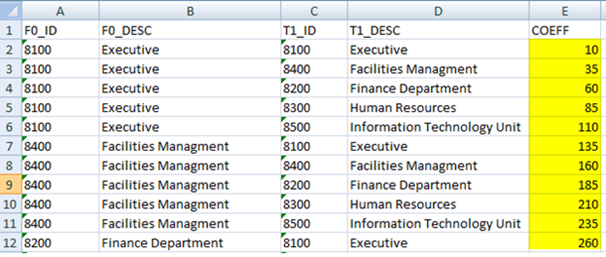
In this example, the first two columns (F0_ID and F0_DESC) contain the leaf identifiers and descriptions for the Key leaf dimension. For a Static Table Driver having a 2nd and 3rd Key leaf dimension, the exported spreadsheet would include ID's and descriptions for each Key leaf dimension (F0, F1, and F2 represent "from" dimensions, such as Key leaf dimensions, while T1, T2, and T3 represent your first, second, and third Target leaf dimensions).
Updating Exported Static Table Driver Data
You may update the coefficient value for any combination in the spreadsheet (yellow cells in the example above).
Adding New Combinations to Exported Data
The Import Excel functionality does not support for any new rows introduced in the Excel file, meaning the Import functionality does not support for new member combinations of existing Key/Target dimensions. It supports only for the member combination already selected through the Definition facility in the UI. Any additional rows introduced in the Exported Data will be ignored during the Import.
Validating the Imported Data
On Import, the system validates each row in your spreadsheet. Rows failing validation will not be imported. The validation requirements are as follows:
The spreadsheet structure must match the definition of the rule to which it is being imported. This is not an important restriction because the typical workflow for maintaining a Static Driver Table in a spreadsheet begins with an Export of the rule that you want to edit.
Note:
You must define a Key ' Target combination on the Static Table Driver Definition tab before you can add that combination to your spreadsheet.