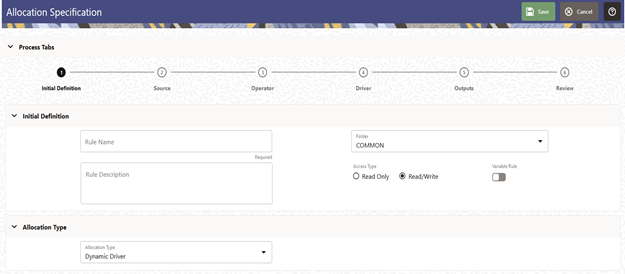5.3.1.1 Detail Screen
Click on Add from the Title bar of Summary Screen or Edit/View an Allocation Rule from Summary to launch into the Allocation Specification Detail Screen.
Navigation in Detail screen
The Allocation Specification Detail Screen is composed of six Process Tabs that are described in the following sections. The appearance of the Detail Screen depends on the Tab that is active, which in turn is dependent on the Allocation Type selected for the Rule.
Figure 5-6 Allocation Specification Detail Screen in New Mode