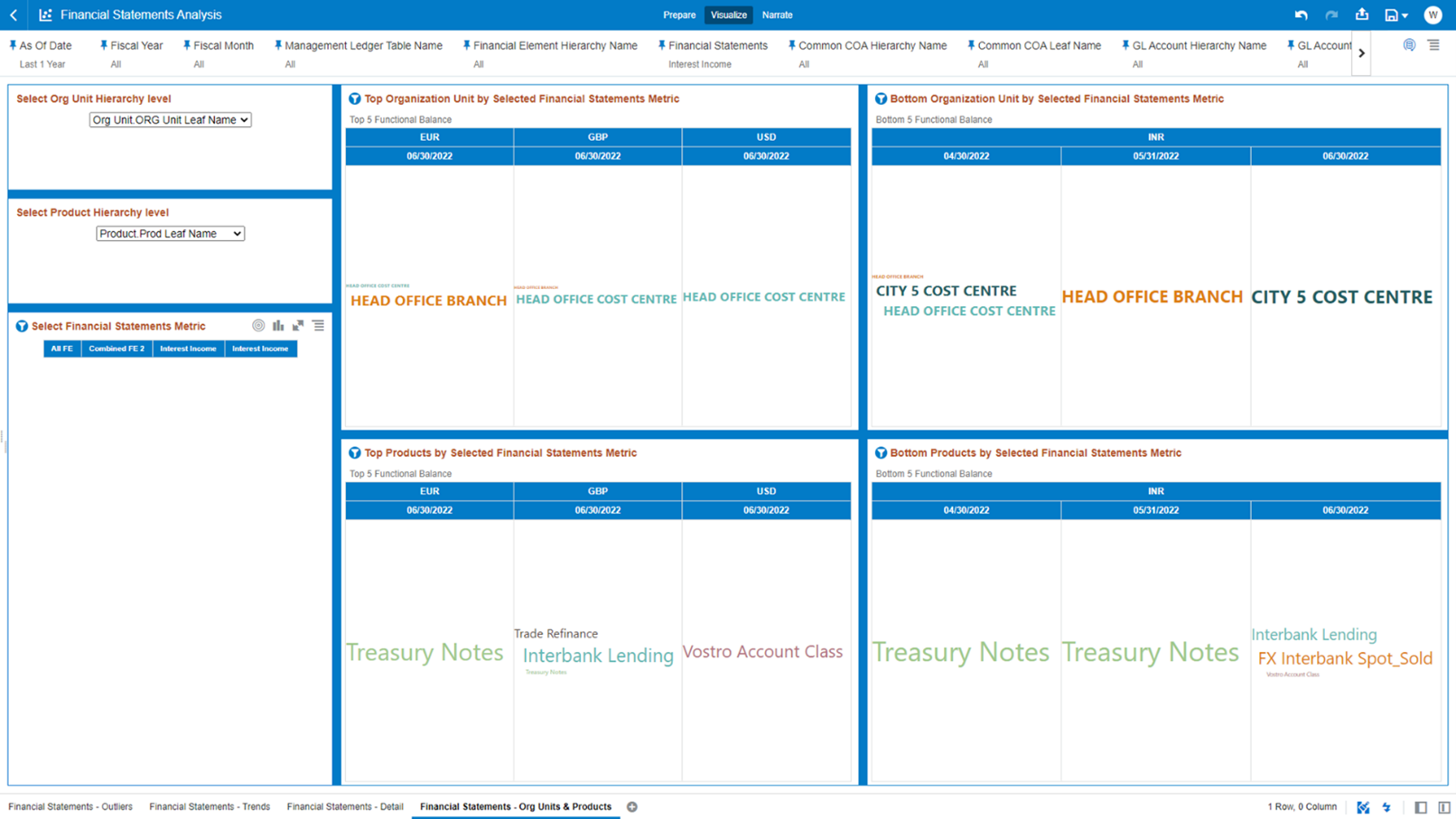7.1.8.2.7 Financial Statements - Org Units & Products
The “Financial Statements – Org Units & Products” Report ranks the top/bottom Org Units and Product based on the Financial Statements reporting lines balances with respect to As-of-Date.
As described in the previous section Working with Financial Statement Reporting Lines, to perform a correct analysis, you should select a single FE Reporting Line that you want to use for your analysis.
The report displays the underlying data according to the following Charts’ logic:
- Select Org Unit Hierarchy level: The chart provides you with a selection capability for the desired Org Unit Hierarchical level.
- Select Product Hierarchy level: The chart provides you with a selection capability for the desired Product Hierarchical level.
- Select Financial Statements Metric: The chart provides
you with a selection capability for the desired Financial Element reporting
line. The Financial Element Leaf Name is the actual data on which the reporting
is based whereas the chart provides with the parent levels for ease of finding
out the Financial Element Leaf member.
The columns displayed in the chart are the following:
- Financial Element Level 1 Name
- Financial Element Level 2 Name
- Financial Element Level 3 Name
- Financial Element Leaf Name
- Top Organization Unit by Selected Financial Statements
Metric: The chart ranks the top Org Units (the Org Units display
is derived from the Org Unit Hierarchy level you’re analyzing) based on the
Financial Statements reporting lines balances with respect to As-of-Date and it
is split by Currency. The top count has been defaulted to 5 and you can change
the count value as required.
The columns displayed in the chart are the following:
- Currency Code
- As Of Date
- Org Unit Hierarchy
- Functional Balance
- Bottom Organization Unit by Selected Financial Statements
Metric: The chart ranks the bottom Org Units (the Org Units
display is derived from the Org Unit Hierarchy level you’re analyzing) based on
the Financial Statements reporting lines balances with respect to As-of-Date and
it is split by Currency. The bottom count has been defaulted to 5 and you can
change the count value as required.
The columns displayed in the chart are the following:
- Currency Code
- As Of Date
- Org Unit Hierarchy
- Functional Balance
- Top Products by Selected Financial Statements Metric: The
chart ranks the top Products (the Products display is derived from the Product
Hierarchy level you’re analyzing) based on the Financial Statements reporting
lines balances with respect to As-of-Date and it is split by Currency. The top
count has been defaulted to 5 and you can change the count value as required.
The columns displayed in the chart are the following:
- Currency Code
- As Of Date
- Product Hierarchy
- Functional Balance
- Bottom Products by Selected Financial Statements Metric:
The chart ranks the bottom Products (the Products display is derived from the
Product Hierarchy level you’re analyzing) based on the Financial Statements
reporting lines balances with respect to As-of-Date and it is split by Currency.
The bottom count has been defaulted to 5 and you can change the count value as
required.
The columns displayed in the chart are the following:
- Currency Code
- As Of Date
- Product Hierarchy
- Functional Balance
Figure 7-174 “Financial Statements – Org Units & Products” Report