5.3.6.1.4 Table Data Screen
Click on the Table Data button in the Lookup Table grid to invoke the ‘Lookup Table Data’ window that displays the lookup table columns and the data contained in the lookup table. The actual columns of the table data depend on the Lookup Table selected.
Figure 5-80 Lookup Table Data screen
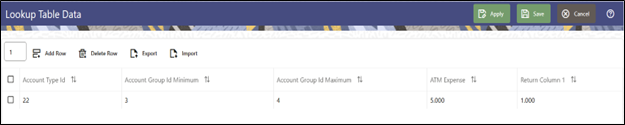
The Lookup Table Data screen allows several operations on the selected lookup table data.
- Enter the number of rows you want to add, and then click the Add icon to add the number of new rows to the Lookup table.
- Once the new rows are added, enter the values for the rows and click Save. This saves the values of the rows in the database for the lookup table, and then closes the screen.
- Alternatively, the you can click on Apply to save the values of the rows in the database for the lookup table but does not closes the screen.
- Click the Delete icon to delete a row(s) from the Lookup table.
Click the Export or Import icons to access the Export or Import functionality. While exporting, the data from this screen is exported as a .xls file.