8.2.3 Pinned Allocation Models and Pinned Allocation Rules
These two widgets are twin widgets that describes the Allocation Models and the Allocation Rules pinned by the user.
Figure 8-178 Pinned Allocation Models and Pinned Allocation Rules
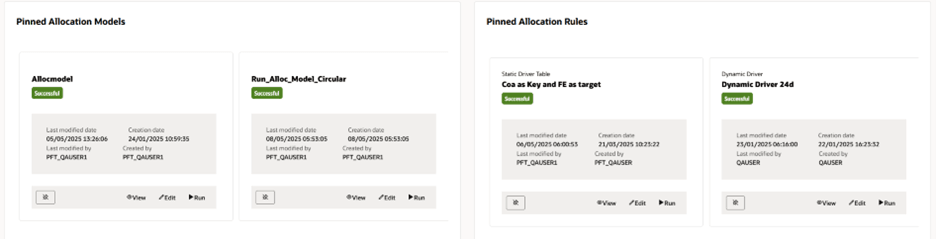
Pinning here refers to setting certain objects as favorites. Pinning is a user-specific action from Summary screens inside the application and hence these two widgets are user specific.
Each widget is laid in the form of a set of tiles, each tile representing a rule or a model. The user can use the horizontal scroll bar available at the bottom these widgets to horizontally scroll through the list of the pinned models or rules.
A user can launch into the pinned Model or Rule Detail screen in either of View or Edit mode through the View and Edit buttons available at the bottom in these widgets. The user can also execute the models and rules through these same widgets by clicking on the Run button. The Run time parameters are to be picked from the user settings saved at the Preference level. The user can use these widgets to unpin the models or rules through the Unpin button available at the bottom left corner of the screen. Once unpinned, the model or rule will be removed from the widget and not be visible to the user.
These widgets are to be enhanced in the next version of the Dashboard, which is the R25B version where more objects are to be included under the Pinned widgets. A more detailed explanation is to be available under the R25B version.