14.1.1 Navigation within the Summary Page
When you first navigate to the Allocation Model summary page, the Allocation Models stored within your current Default Folder are displayed in the summary table. The Allocation Model Specification summary page has two panes: Search and Allocation Model Specification.
Figure 14-1 Allocation Model Summary page
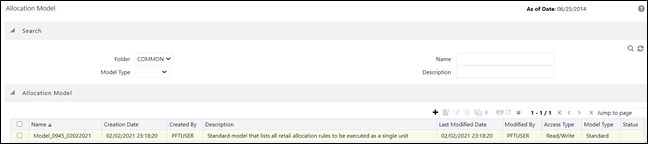
The “Description column” has been added in the Allocation Model summary screen for the user to view the model description, while a Search field in the summary screen allows the user to input the model description either partly or fully, and search the respective allocation model.