6.3.1 Adding a Transaction
Use this section to add a new transaction to the selected report.
- In the Transactions section. Click Add. The Information about the
transaction section is displayed.
Figure 6-1 Information about the transaction
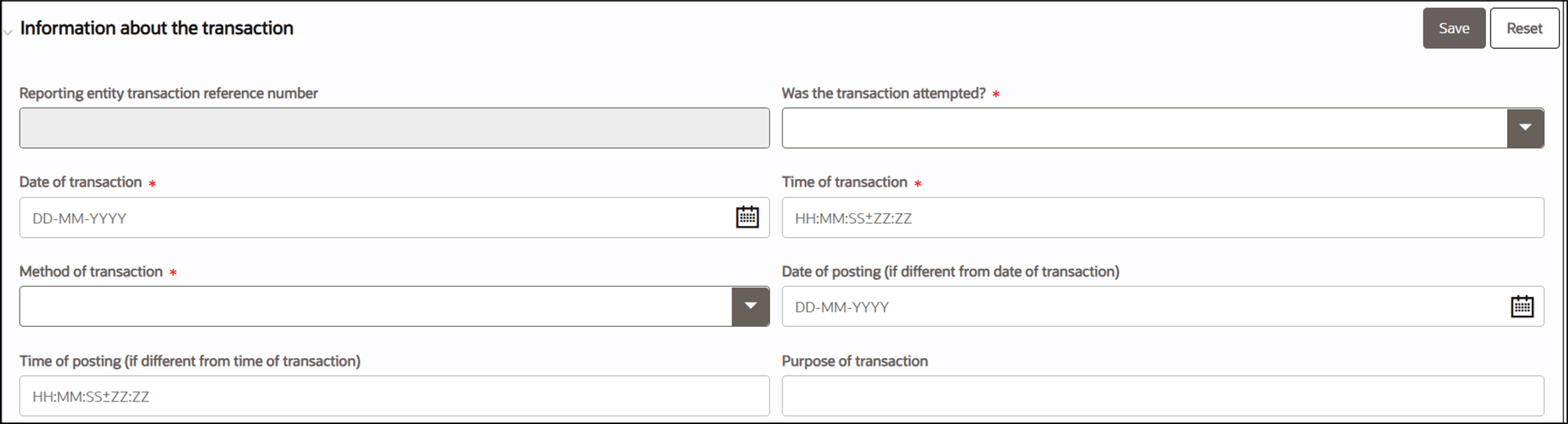
- Enter the following information in Information about the transaction fields as
tabulated. Information about the transaction table describes fields to add a transaction. Fields marked with an asterisk * are mandatory.
Table 6-2 Information About the Transaction
Fields Description Reporting entity transaction reference number Displaysthe Reporting entity transaction reference number. NOTE:This information is displayed only when you add other details and save it. Wasthe transaction attempted? Specifywhether the transaction was attempted by selecting Yes or No from the drop-down list. Reasontransaction was not completed Mentionthe reason why the transaction was not completed. NOTE:This field is enabled only if you have selected Yesoption in the Was the transaction attempted? field. Dateof the Transaction Selectthe date on which the transaction was conducted.
Itcannot be a future date and must be different from the posting date.
Thisfield is mandatory, unless you: are a financial entity, and indicate that the transaction was a night deposit or a quick drop.
If you do not provide the date of the transaction in this field, you must providethe date of posting if different from the date of the transaction. Refer to the field Date of posting for more information.
Timeof the Transaction Enter the time of the transaction or attempted transaction and provide the timezone (that is, UTC offset) based on the location where the transaction or attempted transaction took place (for example, the location where the cash was received).
Thetime must be entered in the following format: HH:MM:SS±ZZ:ZZ.
Forexample, 1:25:06 pm in Ottawa, ON would be reported as 13:25:06-05:00.
Areport can contain multiple transactions that took place in different time zones.
Ifyou do not know the time of an attempted transaction, but you are aware of the approximate time frame of when the attempted transaction occurred, you can indicate this in the narrative section of the report (Details of suspicion)— for example, afternoon, morning, between 3 to 4 pm.
Methodof the Transaction Selectthe method that describes how the transaction occurred (for example, the method that describes how you received the cash, funds, or virtual currency).
Ifthe method is not listed, select "Other."
Date of posting (if differentfrom date of transaction) Enterthe date the transaction is posted, if this differs from the date of the transaction. It cannot be a future date and it must be different from the transaction date.
Thisfield is mandatory if:
- Thetransaction was a night deposit or quick drop and the date of the transaction was not provided, or
- Theposting date differs from the transaction date In all other cases, this is a reasonable efforts field.
Time of posting (if differentfrom time of transaction) Enterthe time of posting, if this differs from the time of the transaction. The time must be entered in the following format: HH:MM:SS±ZZ:ZZ.
Forexample, 1:25:06 pm in Ottawa, ON would be reported as 13:25:06-05:00.
Purposeof transaction Enterthe purpose of the transaction. - Click Save. A new transaction is added to the list. The Information about where the transaction was conducted or attempted section is displayed.