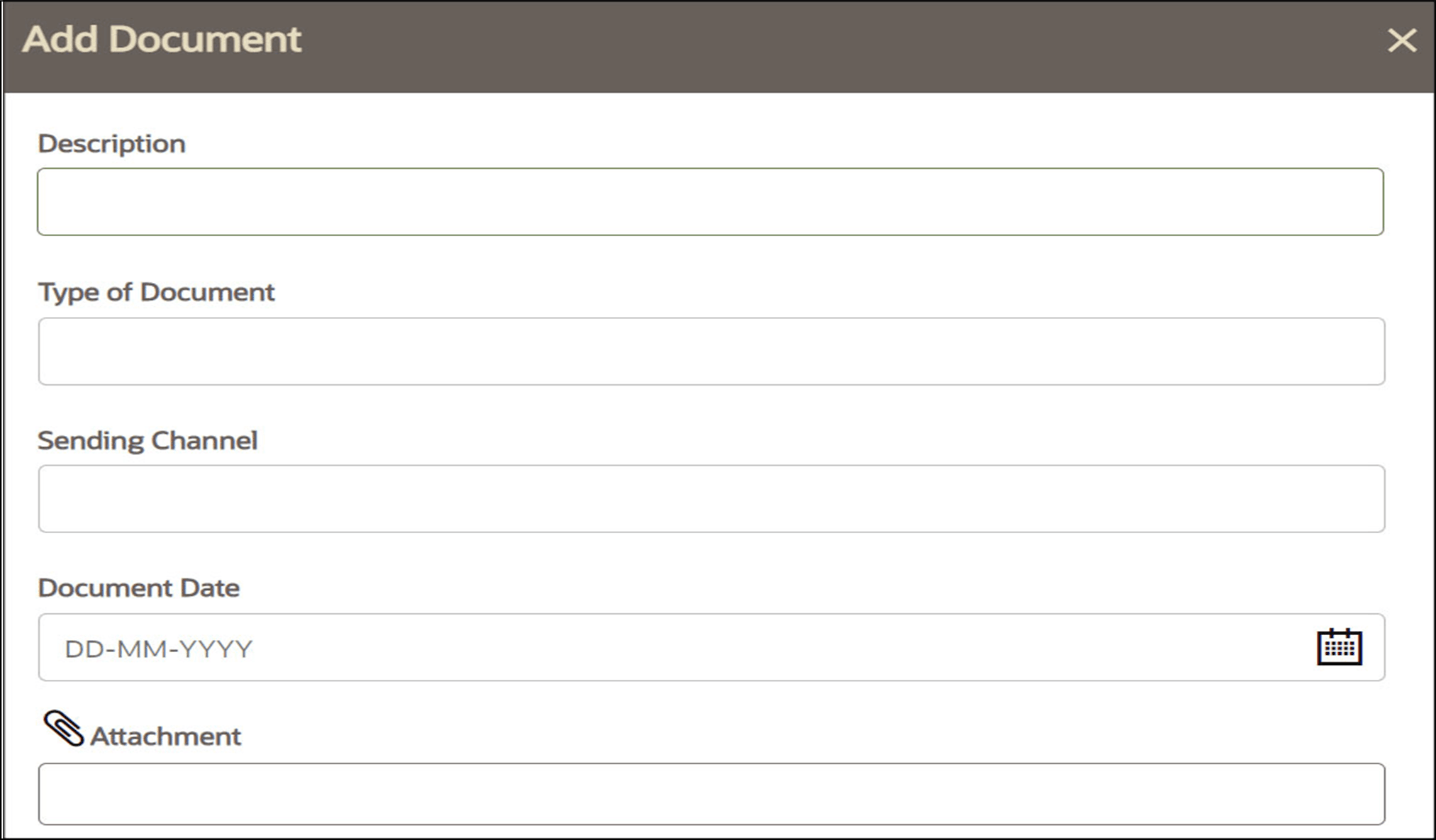6.7 Documents
When filing the report with regulatory authorities, you can also send additional documents. This additional information aids in taking the correct decision about the report. When you attach a document to a report, the status of that report does not change. However, the attachment is added to the report’s history. An Analyst or a Supervisor can attach, modify, or delete documents in all statuses except when the report is in View-Only mode.
To modify or attach a document, follow these steps: