6.6.1 Suspicion Details
The Details of suspicion section of the Suspicious Transaction Report form must not be completed if the transaction is being reported to FINTRAC under a Ministerial Directive in the Generic Information tab.
- On the Reports Details page, click the Details of Suspicion tab. The Suspicion
Details page is displayed.
Figure 6-4 Suspicion Details
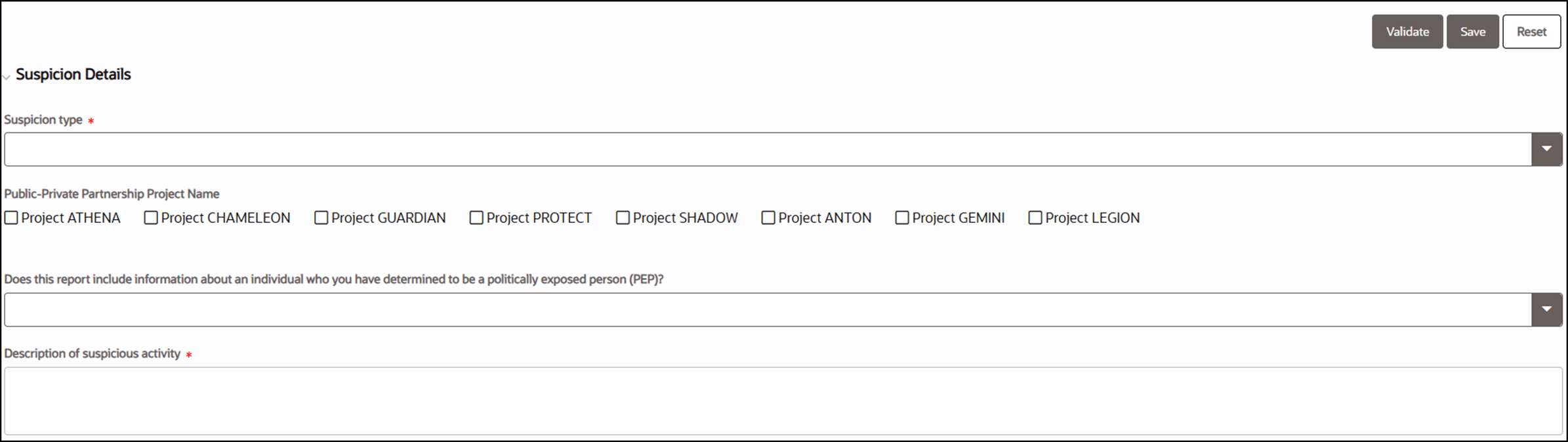
- Enter the following information in Suspicion Details fields as tabulated. Completing Action describes fields to add Suspicion Details. Fields marked with an asterisk * are mandatory.
Table 6-24
Fields Description Suspiciontype Selectthe type of suspicion from the drop-down list.
- money laundering
- terroristfinancing
- moneylaundering and terrorist financing
Ifyour primary suspicion type is sanctions evasion, and you do not have the system capability at this time to select the new sanctions evasion option, you must select “money laundering” as a suspicion type from the drop-down list and add #SANCTIONS as part of the grounds for suspicion in the Description of suspicious activity section.
Public-Privatepartnership name Select the public-private partnership project name that the SuspiciousTransaction Report is associated with, if applicable. Does this report include informationabout an individual you have determined to be a politically exposed person (PEP)? SelectYes or NO from the Does this report include information about an individual you have determined to be a politically exposed person (PEP)? drop-down list Descriptionof suspicious activity Enterthe description of suspicious activity. You can enter up to 4000 characters. Actiontaken Detailed description NOTE:The"Action taken" section of the Suspicious Transaction Report form must not be completed if the transaction is being reported to FINTRAC under a Ministerial Directive.
Describethe action(s) that you have taken or will be taking as a result of the suspicious transaction(s).
Thefollowing are examples of actions taken:
- Reportingthe information directly to law enforcement;
- Initiatingenhanced transaction monitoring;
- Closingthe account(s) in question or exiting the business relationship; and/or
- Cancelling,reversing or rejecting the transaction.
- Click Save. The suspicion details are saved.