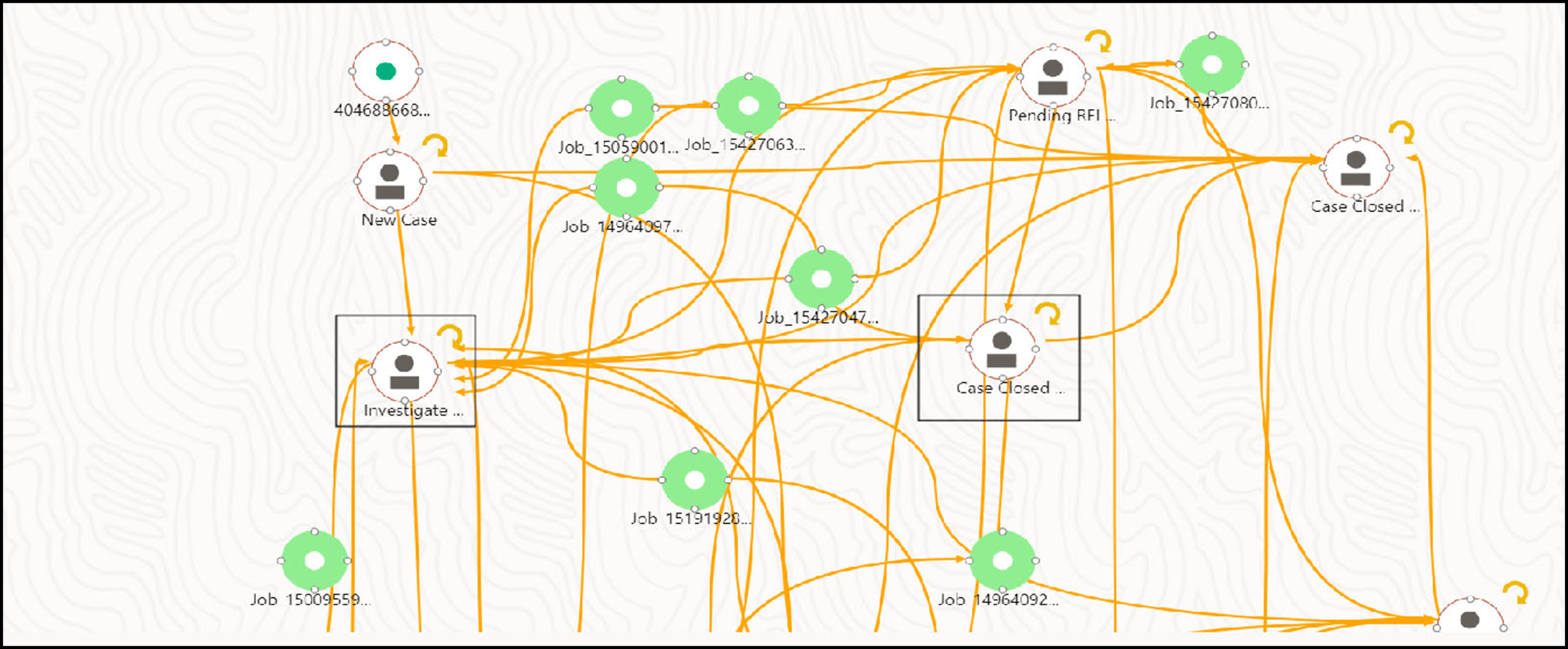6.7.4 Configuring Multiple Reports in a Single Instance
This option allows you to configure multiple report types on a single instance of ECM. For example, you can configure CA STR and US SAR together in one instance of ECM.
This configuration allows you to select one or more report types (SAR or STR)
to provide a resolution to the selected case. For example, in the ECM application, you
can select US SAR or CA STR to provide a resolution to a selected case.
To configure multiple report types in a single instance, follow these
steps: