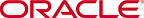
Copyright © 2024, Oracle and/or its affiliates.
The image shows the confirmation dialog box for creating all the seeded workspaces. Click Physicalize to create all the seeded workspaces. After confirmation, you can see the two sandbox workspaces and one production workspace on the Workspace Summary page.