7 Configuring the Fedwire Message Parameters
To configure the message and screening parameters, follow these steps:
- Navigate to the Financial Services Analytical Applications Transactions Filtering landing page.
- Click FEDWIRE Configuration
Admin. The Message and Screening Configurations tab is dis-
played.
Note:
The following screens are the same for the Fedwire and SWIFT message parameters.Figure 7-1 Message and Screening Configurations tab for Fedwire
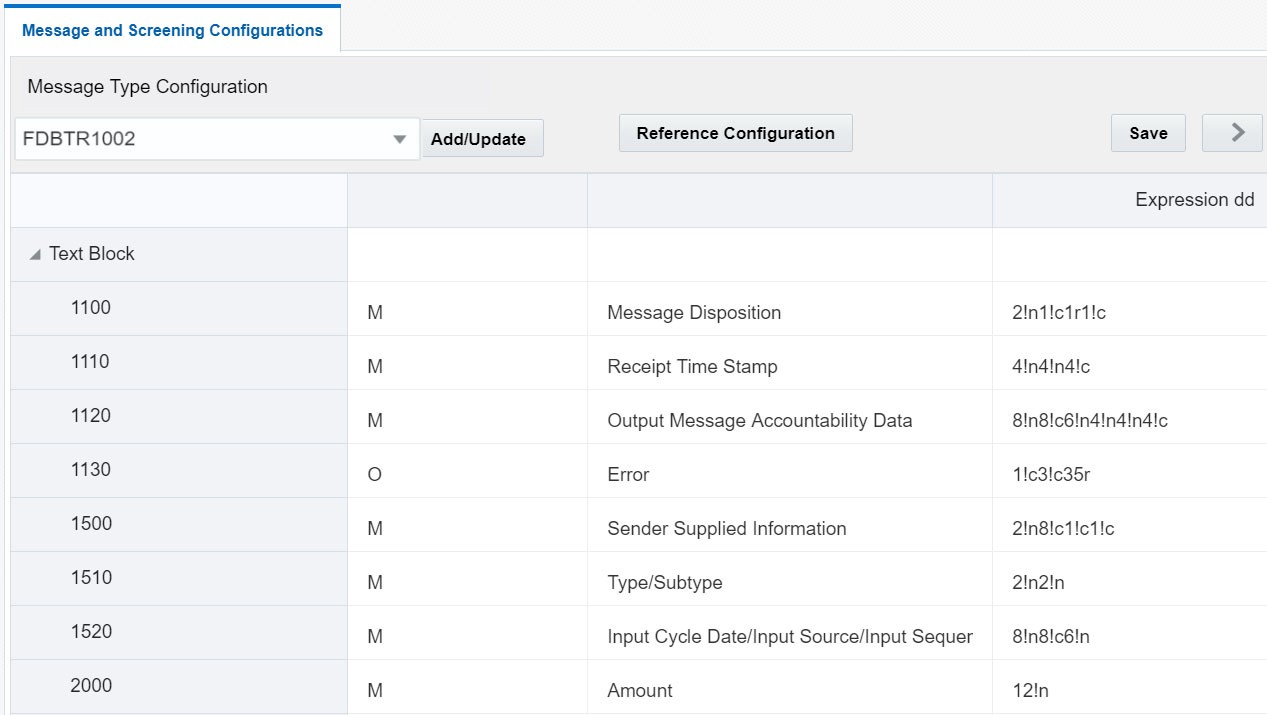
Note:
The text block tag 8200 (Unstructured Addenda Structure) is added as an optional tag to FDBTR and FDCTP message types for the release 8.1.2.2.
This tab has the following windows: