6.1 Message and Screening Configurations Window
This window allows you to edit the status, field names, and expressions of the different JSON parameters in the message.
In the Message Type Configuration field, select the SWIFT message category. All message definitions are SWIFT 2019 compliant.
The following message types, MTC11, MTC22, MTC33, and MTC44, have been introduced for creating custom message categories, and they support UTF-8 characters. To add custom message categories, use the dim_sanc_swift_msg_details table. The new format must contain MTC and must be followed by a two-digit number.
Figure 6-1 Sample format for MTC11/MTC22/MTC33/MTC44 SWIFT message type
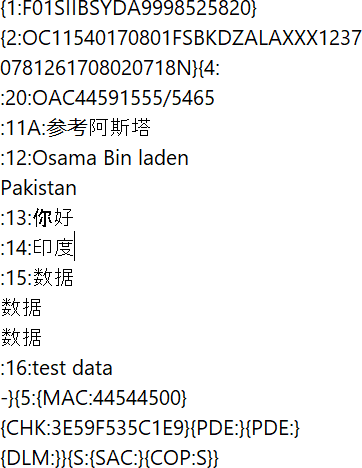
In this example, C11 can be either 11 or 11A and not 111. So, the tag can either start with two numbers or two numbers and one alphabet. The value in the 11A tag represents 100k in the JSON expression, and the value in the 15 tag represents 100*100k in the JSON expression.
{
"attr": {
"id": "t4:2:2",
"field": "12",
"status": "M",
"fieldName": "Entity Type", "expression": "100k", "regex": "",
"editable": "Y"
}
},
{
"attr": {
"id": "t4:2:3",
"field": "13",
"status": "M",
"fieldName": "Entity Relationship",
"expression": "100*100k", "regex": "",
"editable": "Y"
}
},Figure 6-2 Message and Screening Configurations Window for SWIFT
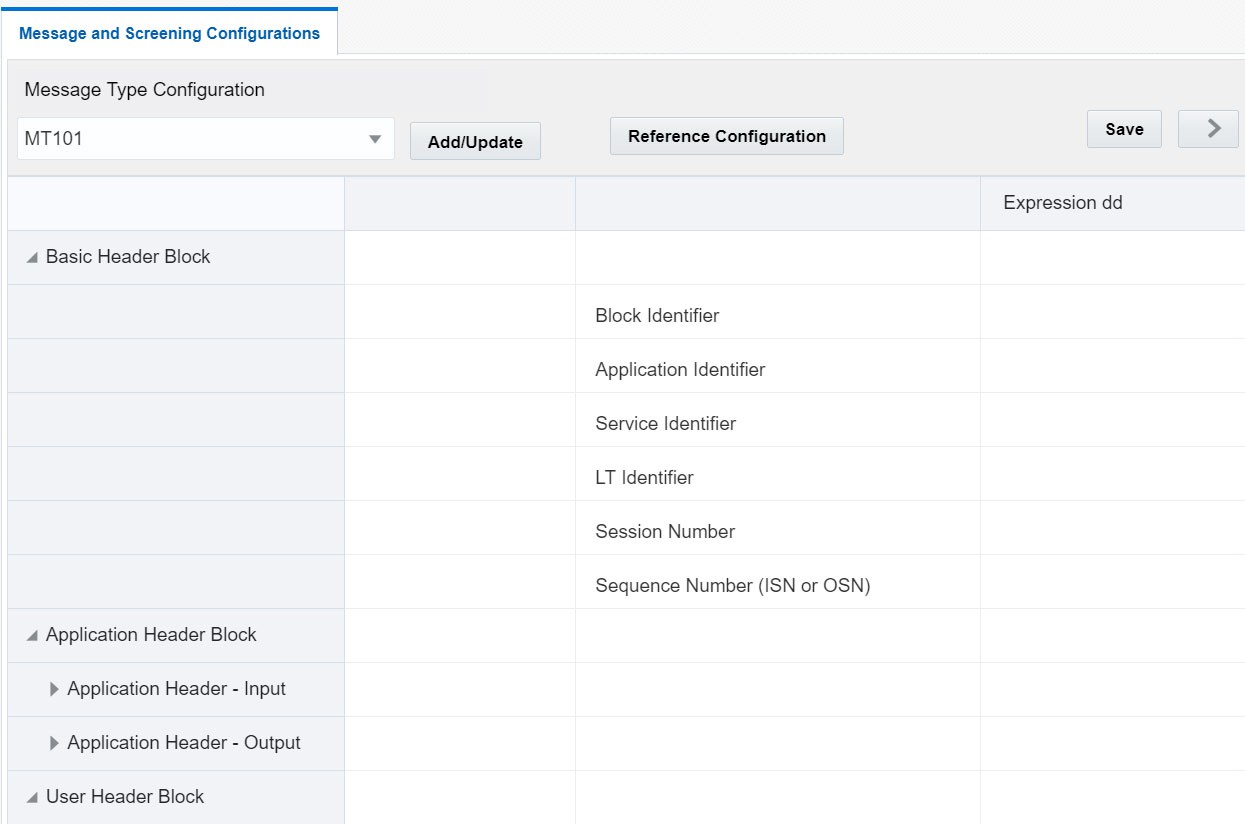
In this figure, the first column lists all the SWIFT blocks and a list of fields within each block which follows SWIFT naming standards. In this field, if a part of the sequence has multiple formats, then while uploading the JSON for the message type, update the formats within [..] with unique identifiers. The other columns are:
- Status: This column mentions whether the field is Mandatory (M) or Optional (O).
- FieldName: This column describes the name of the given field as per SWIFT standards.
- Expression: This column depicts the field structure in terms of expression. For example, if the field is a data type, then the maximum length of the field is displayed.
To edit a parameter, click the parameter name. After you make the changes, click Save.