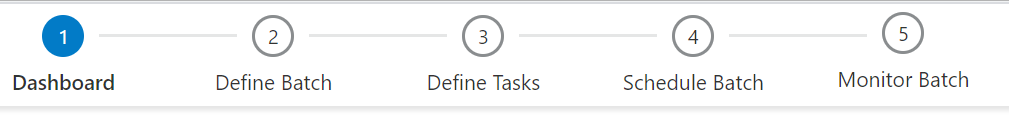19 Managing Batches
A batch is a group of jobs that are scheduled to run at a defined interval of time, in sequence, automatically, without user involvement.
Oracle FCCM Cloud Service uses the Scheduler Service to create, schedule, execute and
manage batches. A batch is a group of jobs that are scheduled to run at a defined
interval of time, in sequence, automatically, without user involvement. Each batch
begins with a StartBatch, includes any additional jobs that should be run in this batch,
and then completes with the Endbatch.
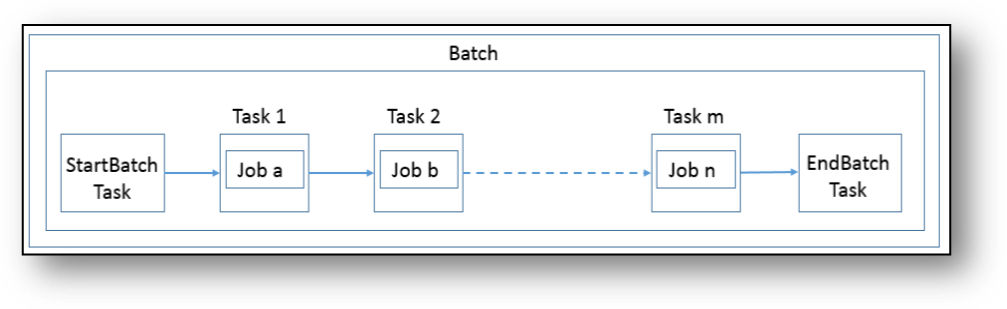
Note:
Oracle recommends that you first copy, customize, and then use the pre-configured batches as required.Figure 19-1 Flow of Batch
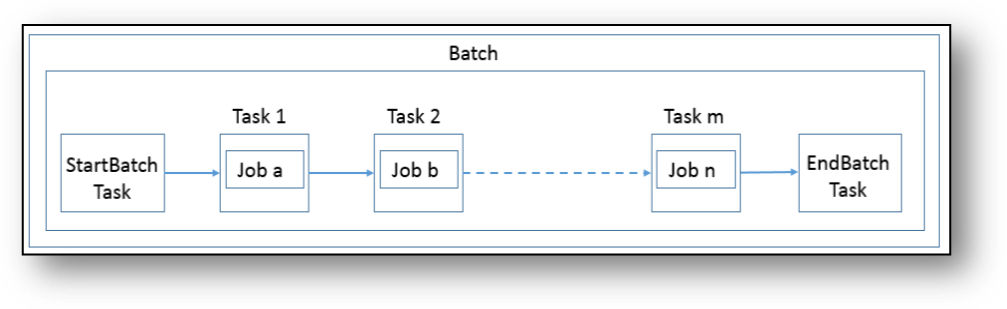
To execute the batches, use the Schedule Batch feature in the Scheduler Service. For more information, see Scheduler Service. You can use the Scheduler Service to first define the batch, then define which tasks should be included in this batch.
Next, you must schedule the batch. When the batch runs, you can monitor the
batch to verify it is executing as intended. Click the Batch Scheduling Flow to navigate
through the Scheduler Service.
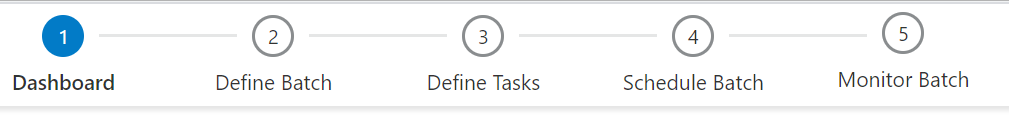
Figure 19-2 Scheduler Service -- Batch Scheduling Flow