3 Uploading Data Files
After you prepare data in the .csv format according to the required templates, you must use the PAR URL that is mentioned in the Object Storage to access the bucket.
Note:
- You can not download or delete data files after you upload them to the Object Storage.
- The maximum size for an uploaded object (data file) is 10 TiB.
- Object parts must be no larger than 50 GiB.
If there are any issues with the file upload, you must contact My Oracle Support.
For every instance of OFS FCCM provisioned, two buckets are created - a Standard Storage Bucket and an Archive Storage Bucket.
Figure 3-1 Object Storage
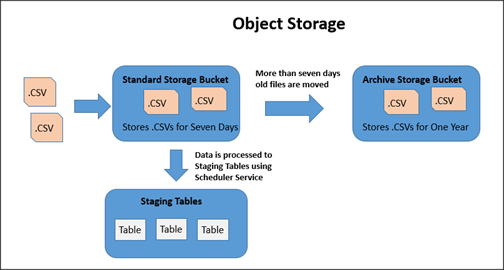
- Standard Storage Bucket: This storage bucket is accessed daily to load data. This bucket stores data for seven days. After seven days, data files are archived into the Archive Storage Bucket. This bucket is also used to process data from the Object Storage to the staging tables.
- Archive Storage Bucket: This storage bucket is used to access data rarely. For example, weekly or monthly. You cannot load the data files into this bucket directly. The Data file is archived in this bucket from the Standard Storage Bucket after seven days. The archived data file is preserved for one year. After one year, the archived data files are deleted from this bucket.
Data Loading via Object Storage supports two versions of FSDF, namely, the latest version (8.1.2.4) and the previous version (8.0.8). To specify which FSDF version the template you are using to upload data to Object Storage is compatible with, you must update the parameters in the AMLDataLoad batch.