File Request Detail
The File Request Detail zone displays service execution details of the successfully processed request(s). This zone contains the following fields:
| Field Name | Field Description |
|---|---|
| Sequence | Defines sequence of service execution |
| Service Name | Service to be executed |
| Go To | Navigation used to go to the actual record created. In addition,
a context menu appears corresponding to this field which helps in navigating
to other screens in the application. menu appears corresponding to this field which helps in navigating
to other screens in the application. |
| Request Payload | This will be the updated final payload used for request processing.
Click on the View
|
| Status | File request processed status. |
| Response | System response after processing request. Click on the View
|
By default, the File Request Detail zone
does not appear in the File Request Search List screen. It appears when you click the Broadcast
![]() icon corresponding to a request Id in the File Request Search List zone.
icon corresponding to a request Id in the File Request Search List zone.
Related Topics
| For more information on... | See... |
|---|---|
| File Request Search zone | Search File Request |
| File Request Detail Search zone | Search File Detail |
| How to view the details of the File Request | Viewing the Details of a File Request |