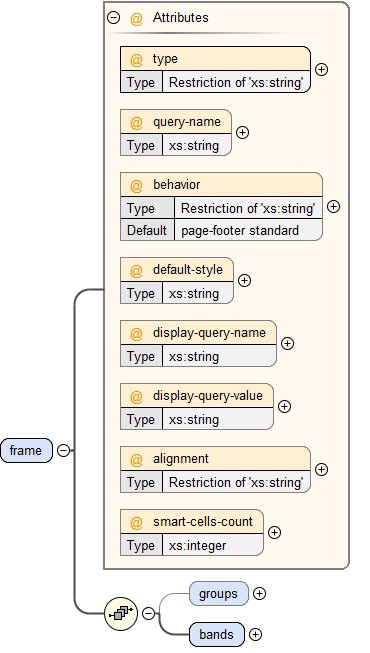reportdef/report/frame
|
Description |
This required element contains the elements and attributes that define the look and feel of a report. The frame element determines the appearance of its part of the report, including layout, source, and format. Within a single report, multiple frames can be used to show the user different views of the same (or related) data. In a table frame, a single table-body band can produce a nearly unlimited number of rows. The data will fill in as many rows as were returned by the source query. A table-column-header band will place a single row of cells above the body of a report, and is used to provide column names. The table-group-header places a single row above each set of body data each time the data is broken into its respective group (as defined by the group-item in the groups element.) |
|
Diagram |
|
|
Child Elements |
|
|
Attributes |
alignment, behavior, default-style, display-query-name, display-query-value, query-name, smart-cells-count, type |
Example
<queries> <query datasource="" name="Query0" result-type="multiple-rows" type="iquery"> <subjectArea name="Tender Daily Total"> <columns> <column name="rvc" /> <column name="tndrName" /> <column name="tndrCnt" aggregate="sum" /> </columns> <orders> <order name="rvc" direction="ASC" /> </orders> </subjectArea> </query> </queries> <parameters> ... </parameters> <report> <frame type="table" name="tmbrvc" query-name="Query0"> <groups> <group name="Total"> <group-item name="organizationid" data-type="integer" /> <group-expr name="Allsum_tndrCnt" type="sum" column="tndrCnt" /> </group> </groups> <bands> <band type="table-column-header"> <cell type="text" alignment="left" print-width="81" data-format="text">Revenue Center</cell> <cell type="text" alignment="left" print-width="81" data-format="text">Tender Name</cell> <cell type="text" alignment="left" print-width="81" data-format="text">Tender Count</cell> </band> <band group-name="Total" type="table-group-header"> <cell type="text" print-width="81" alignment="left" data-format="text" /> <cell type="text" print-width="81" alignment="left" data-format="text" /> <cell type="column" print-width="81" alignment="right" data-format="integer">Allsum_tndrCnt</cell> </band> <band type="table-body"> <cell type="column" alignment="left" print-width="81" data-format="text">rvc</cell> <cell type="column" alignment="left" print-width="81" data-format="text">tndrName</cell> <cell type="column" alignment="right" print-width="81" data-format="integer">tndrCnt</cell> </band> </bands> </frame> ... </report> ...
Parent topic: Elements