Installing the Ethernet Adapter Cable for Oracle MICROS Workstation 8 Series
The Ethernet Adapter Cable for Oracle MICROS Workstation 8 Series lets you connect Workstation 820 configurations without a Peripheral Expansion Module to a wired network.
Figure 4-14 Ethernet Adapter Cable for Oracle MICROS Workstation 8 Series
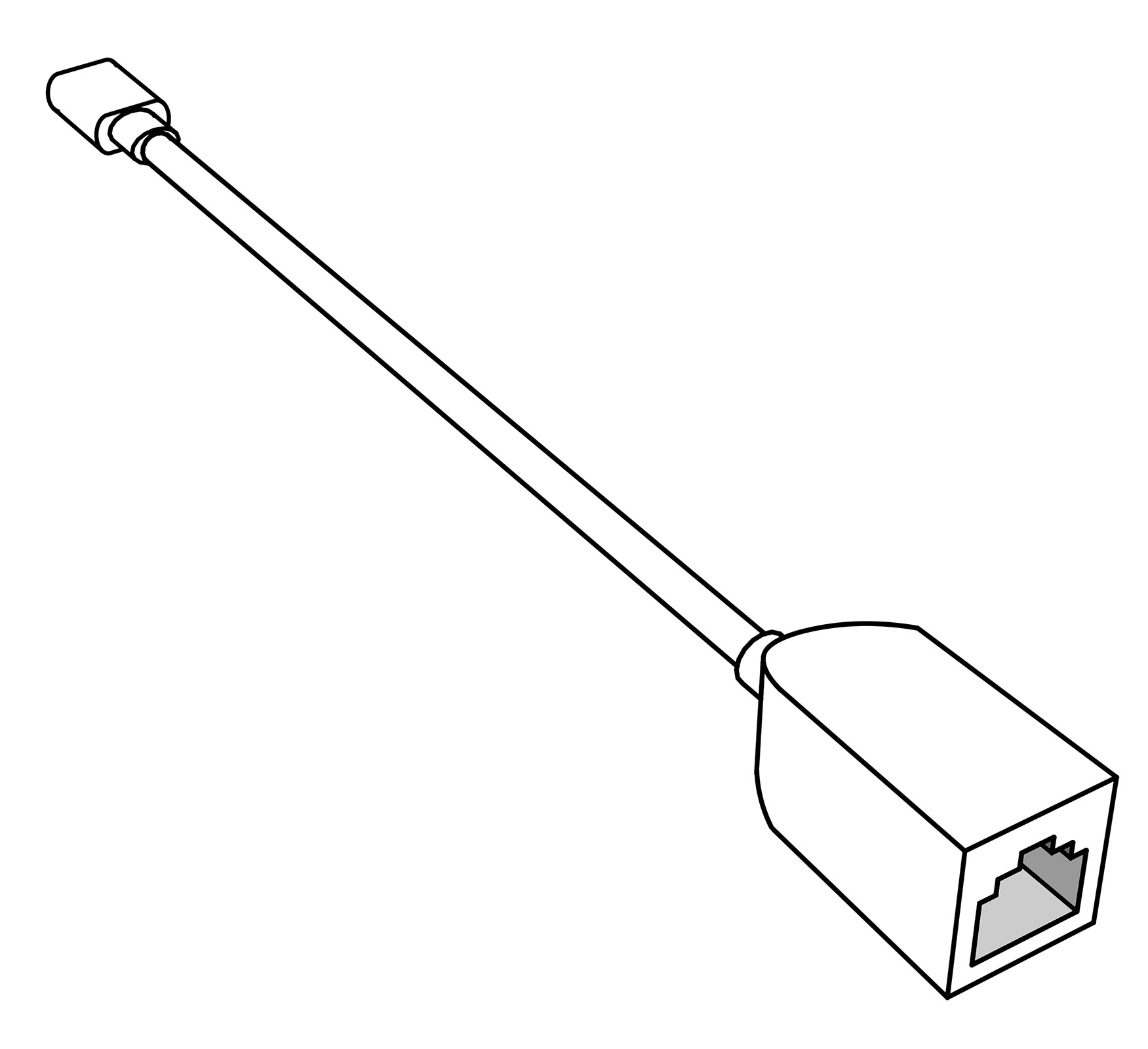
-
Connect the Ethernet Adapter Cable for Oracle MICROS Workstation 8 Series to the Network port on the Workstation 820. Follow the cable routing path as shown below.
Figure 4-15 Connecting the Ethernet Adapter Cable for Oracle MICROS Workstation 8 Series to the Workstation 820

-
Connect an Ethernet cable to the Ethernet Adapter Cable for Oracle MICROS Workstation 8 Series, and then plug the Ethernet cable into an Ethernet outlet, hub, or other networking device.