Transaction Functions
While in a bar transaction, you can perform voids, use various operations on the check, and apply taxes and service charges to the check. Gift card options appear if gift cards are configured. Order Channels appear if configured.
Figure 1-4 Bar Transaction Functions on Workstations and Tablets
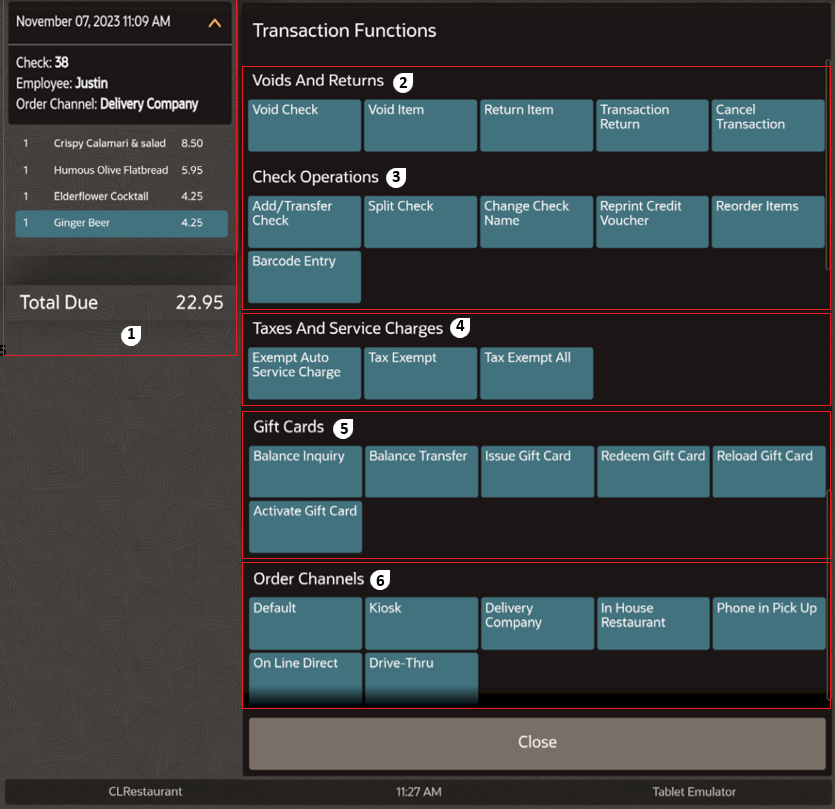
The following table describes the areas called out in the image.
Table 1-3 Bar Transaction Functions
| Callout Number | Area | What You Use It For |
|---|---|---|
|
1 |
Check detail |
View check details, such as menu items on the check and the total due. |
|
2 |
Voids and Returns |
Void transaction items from the current and previous service rounds. Return items that were rejected by a guest. |
|
3 |
Check Operations |
Perform operations on a check, including adding or transferring a check, handling payment, changing the check name, reprinting a credit voucher, reordering items, and entering barcodes. |
|
4 |
Taxes and Service Charges |
Apply an exempt auto service charge to a transaction, or use an exempt function key. |
|
5 |
Gift Cards |
Issue or activate gift cards. Look up the balance on a gift card. Transfer money from one gift card to another. Redeem money from a gift card or add money to a gift card. |
|
6 |
Order Channels |
Select a button to change the order channel. |
Parent topic: Bar Operations