Use Guest Pay Quick Gestures on Adyen Castles S1F2 Android Payment Device
Gestures provide a quick way to pay checks in full using Guest Pay. To go to the full payment workflow using the Adyen Castles S1F2 payment device, swipe left or right from one of the following:
-
On an open check from the TSR home page
-
On the Guest Pay button from the Payments page
If multiple languages are configured, this gesture takes the guest to the Language page; otherwise the check detail appears.
Figure 7-5 Swipe Gesture on Open Check from TSR Home Page
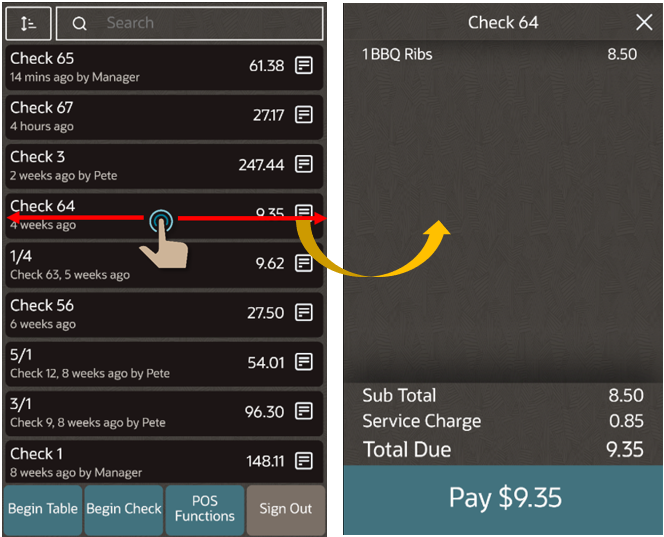
Figure 7-6 Swipe Gesture on Guest Pay Button from Payments Page
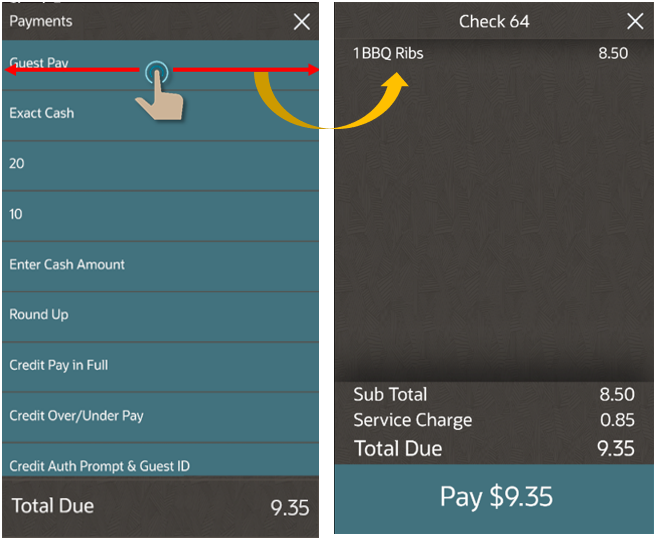
See Use Guest Pay to Pay a Check for more information about Guest Pay.
Parent topic: Gestures