Incorrect Workstation Class Error
Workstations and tablets (landscape UI) use the non-mobile Workstation Classes. If a workstation is incorrectly configured (for example, Workstation Class 4 - Mobile Table Service Restaurant is configured in the EMC for a workstation or tablet), the following page appears before the sign in page on the POS client device.
Figure 1-35 Workstation Class Error on Workstations and Tablets
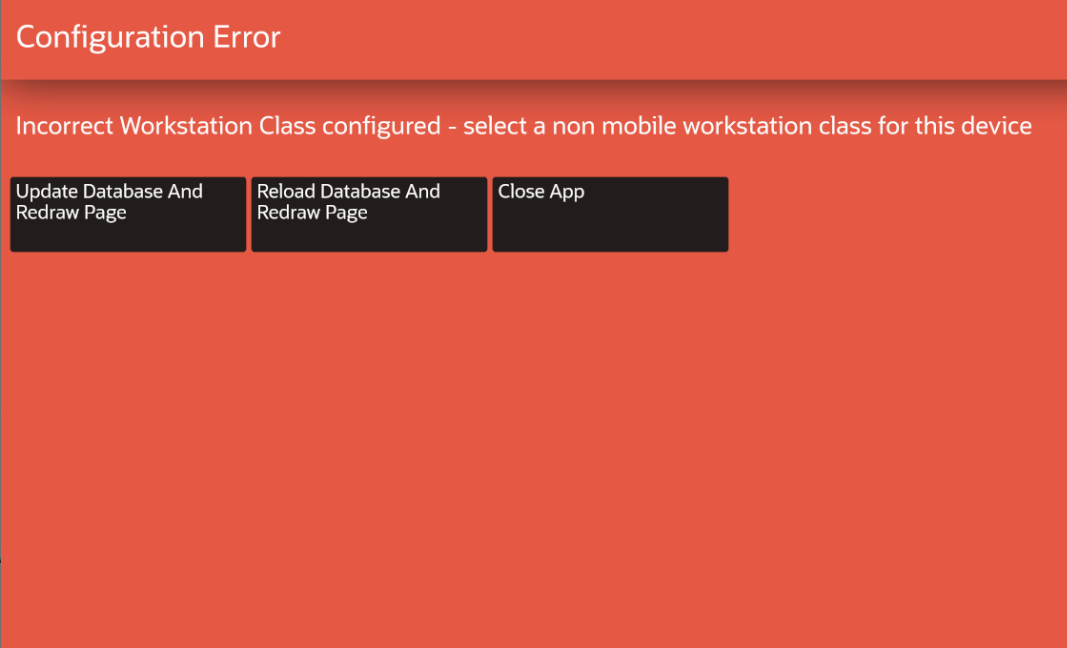
If a mobile phone or handheld device is incorrectly configured (for example, Workstation Class 1 - Table Service Restaurant is configured in the EMC for a mobile phone), the following page appears before the sign in page on the POS client device.
Figure 1-36 Workstation Class Error on Mobile Phones and Handheld Devices
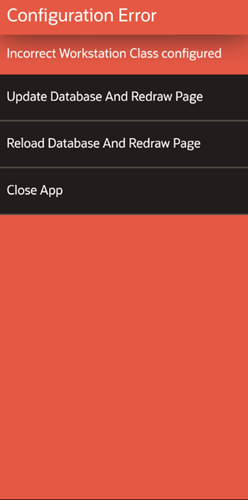
To resolve the error, a system administrator or manager needs to correct the Workstation Class in the EMC, and then click Update Database And Redraw Page on the POS client device. Alternatively, click Close App on the device and change the Workstation Class at a later time.
See Add a Workstation in the Oracle MICROS Simphony Essentials Configuration Guide for more information on the Workstation Class settings.
Parent topic: Support