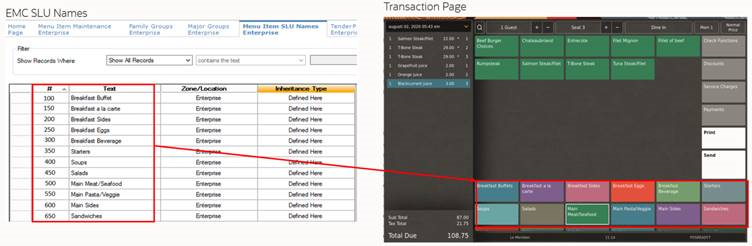Configure SLU Group
A screen look up (SLU) is a button that gives workstation operators access to a list of items, except the workstation shows each item in the list as a separate touchscreen button. When a workstation operator presses a menu item SLU (for example, sandwiches), the workstation shows all menu items belonging to that SLU. You can assign each menu item master record to a maximum of 8 different SLUs.
The SLU names appear in various colors on workstation, automatically allocated by the application.
Parent topic: Introduction to Menu Items