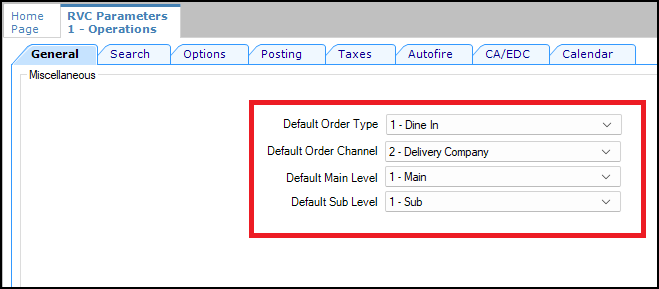Add Order Type, Order Channels, and Menu Levels to Revenue Center
A default order type and default menu levels must be configured in the Operations revenue center. There are two order types already created in Simphony Essentials: Dine In and Take Out.
An order channel can be assigned to a revenue center, but an overall default is used if the order channel is not configured for the revenue center. Managing Order Types and Channels contains more information.
Menu levels allow different prices for one menu item and determine which sales items are available in a transaction. Defaults have been set up for Simphony Essentials called Main and Sub. Introduction to Menu Levels contains more information.
To add order types, order channels, and menu levels:
Parent topic: Initial Setup Using Enterprise Management Console (EMC)