- Configuration Guide
- Gift Cards
- Configure Gift Card Program
- Configure DB Sync Schedule
Configure DB Sync Schedule
- Select G&L Gift, Payment, and Loyalty Configuration, and then select Initial iCare GPL Setup and Configuration.
- Select DB Sync Schedule to schedule
the database synchronization jobs to transfer information from the
Enterprise Back Office database to the Gift and Loyalty database.
Figure 15-7 DB Sync Schedule Link
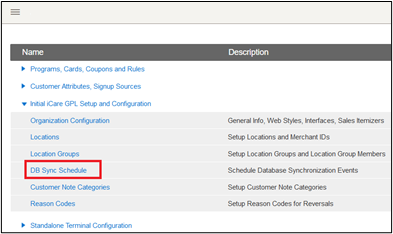
- Add the sync records described in the following table if
they do not exist, or change them if they exist. You also need to
enter the Server Name for your server and the
sync frequency information for each sync type record.
Table 15-4 DB Sync Types and Frequencies
Sync Type Sync Frequency Sync All Configuration
Sync now.
Sync Org Levels
Sync daily at 4:00 a.m.
Sync Revenue Centers
Sync daily at 4:00 a.m.
Sync RTA Org Levels
Sync daily at 4:00 a.m.
Run manually (Sync Now) after adding a new location if that location needs to process Gift Cards in the same business day.
Sync iCare Transactions
Run once daily after Point-of-Sale End of Day operations.
Sync iCare Customers
Run once daily after Point-of-Sale End of Day operations.
AGGREGATE_TRANSAC
Run once daily after Point-of-Sale End of Day operations.
Sync Locations
Sync daily at 4:00 a.m.
Figure 15-8 Add Sync Types and Frequencies
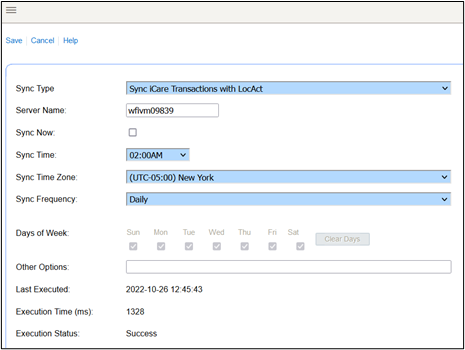
- Click Save.
Parent topic: Configure Gift Card Program