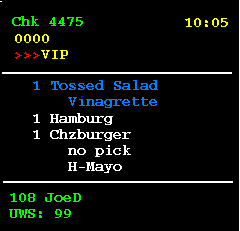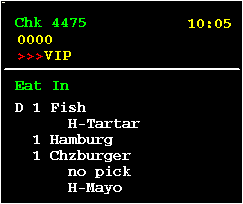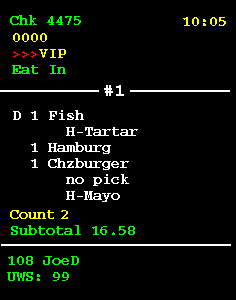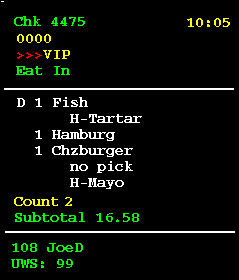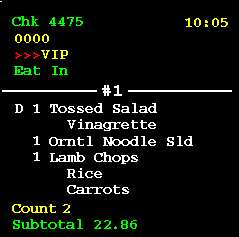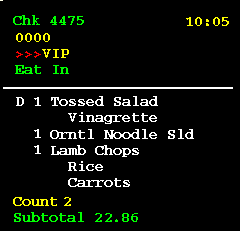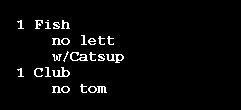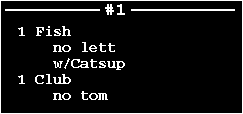SEI KDS Chit Layout Styles
Table 20-3 SEI KDS Chit Layout Styles
| No. | Layout Name | Sample | Description |
|---|---|---|---|
|
501 |
SE standard |
|
The body of this chit layout lists the ordered items relevant to the display station. The header shows either the check ID
(if available) or the check number of the order (upper left corner)
and an active timer to indicate how long the order has been in the
system (upper right corner). The timer status is indicated by color:
If there are suborders at other Prep Stations, status markers (one per suborder) appear beneath the check number to monitor progress. Markers for VIP, rush, and so on appear in a row beneath the prep status. The trailer shows the server name, employee number, and the workstation or table number. |
|
502 |
SE standard with order type (SE-Standard-OT) |
|
The body of this chit shows the order type and lists the ordered items relevant to the display station. Markers appear to the left of each item to indicate current status. The header shows
either the check ID (if available) or the check number of the order
(upper left corner) and an active timer to indicate how long the order
has been in the system (upper right corner). The timer status is indicated
by color:
If there are suborders at other Prep Stations, status markers (one per suborder) appear beneath the check number to monitor progress. Markers for VIP, rush, and so on appear in a row beneath the prep status. This layout does not show menu items in quantities, even if the items are ordered using the quantity key. |
|
601 |
SE standard DOM 4 (SE-Std-DOM-4) |
|
Dynamic Order Mode 4 is identical to DOM 1, except that it includes an order queue number in the first divider line. This number identifies a chit when using the Order Number Done feature. The trailer shows the item count, subtotal amount, server name, employee number, and the workstation or table number. |
|
602 |
SE standard DOM 1 (SE-Std-DOM-1) |
|
The body of this chit lists the ordered items relevant to the display station. Markers appear to the left of each item to indicate current status. The header shows either the check ID (if available)
or the Check Number of the order (upper left corner) and an active
timer to indicate how long the order has been in the system (upper
right corner). The timer status is indicated by color:
If there are suborders at other Prep Stations, status markers (one per suborder) appear beneath the check number to monitor progress. Markers for VIP, rush, and so on appear in a row beneath the prep status. The trailer shows the item count, subtotal amount, server name, employee number, and the workstation or table number. |
|
603 |
SE standard DOM 5 (SE-Std-DOM-5) |
|
Dynamic Order Mode 5 is identical to DOM 2, except that it includes an order queue number in the first divider line. This number identifies a chit when using the Order Number Done feature. The trailer shows the item count and subtotal amount. |
|
604 |
SE standard DOM 2 (SE-Std-DOM-2) |
|
The body of this chit lists the ordered items relevant to the display station. Markers appear to the left of each item to indicate current status. The header shows either the check ID (if available)
or the check number of the order (upper left corner) and an active
timer to indicate how long the order has been in the system (upper
right corner). The timer status is indicated by color:
If there are suborders at other prep stations, status markers (one per suborder) appear beneath the check number to monitor progress. Markers for VIP, rush, and so on appear in a row beneath the prep status. The trailer shows the item count and subtotal amount. |
|
605 |
SE standard DOM 3 (SE-Std-DOM-3) |
|
The body of this chit lists the ordered items relevant to the display station. No headers, trailers, or status markers are shown. |
|
606 |
SE standard DOM 6 (SE-Std-DOM-6) |
|
Dynamic Order Mode 6 is identical to DOM 3, except that it includes an order queue number in the top divider line. This number identifies a chit when using the Select and Done feature. No headers, trailers, or status markers are shown. |
Related Topics
Parent topic: Order Receipts