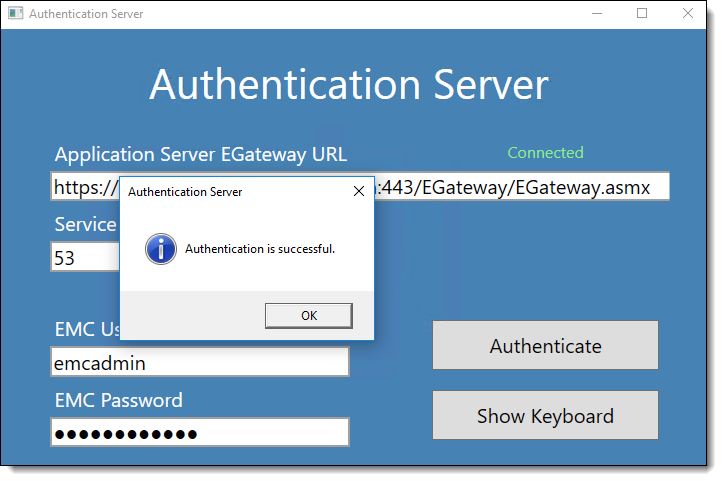CAL Authentication with DCAL Workstations
Fresh Simphony Client 2.9.1 or later installations, which are deployed through DCAL, display a ‘Not Authenticated’ error message on initial startup. This is because DCAL workstations do not provide authentication capabilities to DCAL clients, therefore CAL clients do not prompt you for EMC user logon credentials.
Workaround #1:
Use the secure enterprise URL when configuring the CAL client rather than the DCAL workstation URL. The workstation automatically switches back to the DCAL workstation after the Simphony client has finished installing.
Workaround #2:
Parent topic: Distributed CAL (DCAL)