- Delivery Connector Configuration
- Deliveroo
- Adding a Data Extension Record
Adding a Data Extension Record
- Select the Enterprise, click Configuration, and then click Data Extensions.
Figure 3-3 EMC Enterprise Main Menu
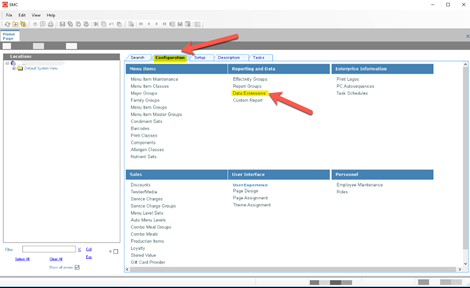
- Click the Insert icon
on the toolbar to add a record, enter the Data Extension record name,
and then click OK.
Figure 3-4 EMC Enterprise Main Menu
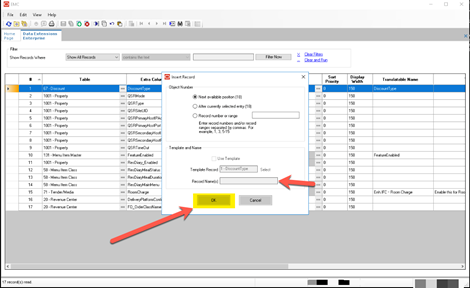
- Enter information in the following fields:
Table 3-1 Data Extension Fields
Field Description Table
Select 20 - Revenue Center.
Extra Column Name
Enter
DeliveryPlatformConfigurationData.Type
Select 12 - Json.
Data Constraints
Select Max Chars: 9999.
Sort Priority
Not applicable; use default value.
Display Width
Enter
150.Translatable Name
Not applicable; use default value.
Translatable Help
Not applicable; use default value.
Figure 3-5 Data Extension Module Fields
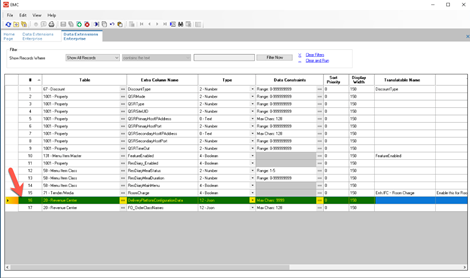
- Click Save.
Parent topic: Deliveroo