CAPS Configuration Tool
To facilitate CAPS configuration, you can use the CAPS Configuration
Tool. The CAPS Configuration Tool is packaged with the Simphony 18.1
release during an installation or upgrade, deploys on the Simphony
server to the [Drive letter]:\MICROS\Simphony2\Tools folder, and is named CAPSConfigurator.
If privileged to do so, when you click CAPSConfigurator, use your EMC logon credentials to sign on to the tool. The tool provides an option to upgrade CAPS to future versions of Simphony, create the CAPS database schema on either an Oracle or Microsoft SQL Server database. The tool can also assist you in configuring the service on IIS, and finally, it can authenticate CAPS on existing Services Hosts running instances of CAPS on IIS.
Figure 39-1 CAPS Configurator Tool
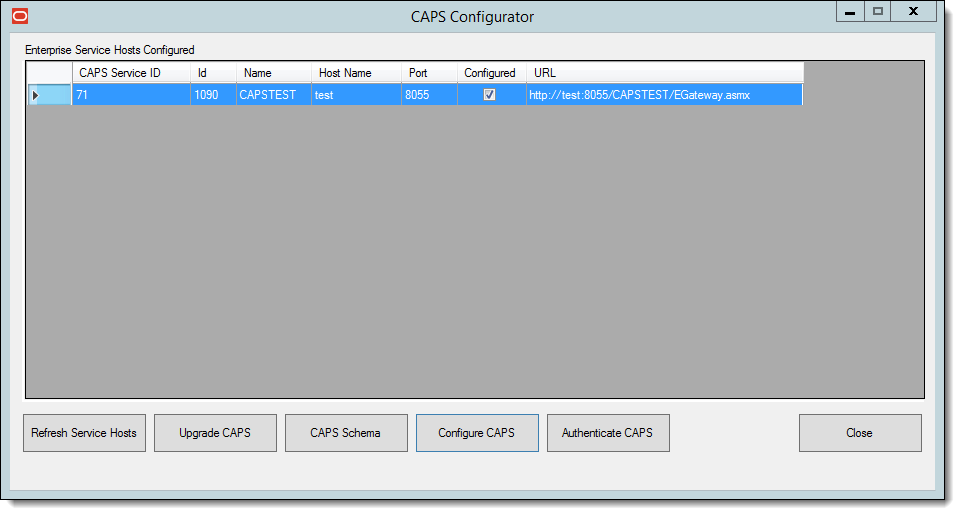
Configuring CAPS Access contains important information about enabling the privileges to access the CAPS Configuration Tool.