Configuring Time Card Chit Printing
You can print time card chits for an employee with the total hours worked per shift. The time card chit combines their regular hours with any overtime hours worked during a shift into a single total. The total labor hours worked are labeled Labor Shift Hours on the printout. The Labor Shift Hours label text cannot be translated.
The following figure shows an example of the printed time card chit with the Labor Shift Hours indicated in red.
Figure 11-10 Time Card Chit with Combined Labor Shift Hours
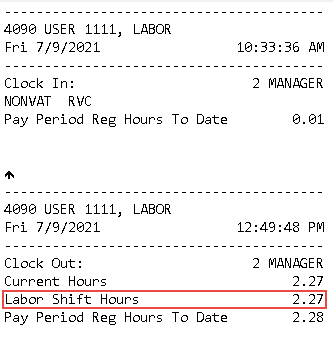
To configure printing for time card chits:
Parent topic: Employees and Privileges