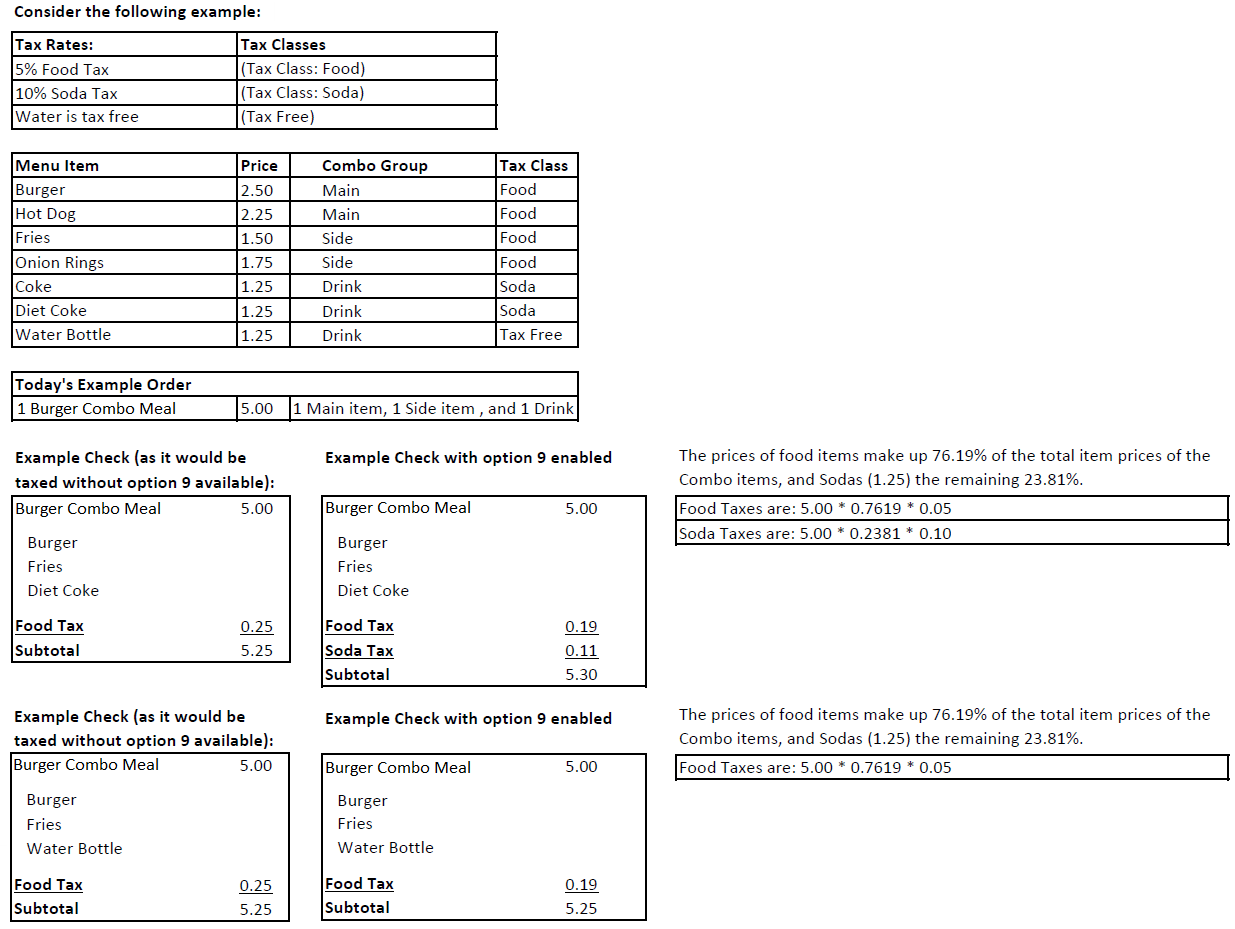Configuring Prorated Taxes for Each Combo Meal Menu Item Price as a Percentage of the Total Combo Meal Price
When menu items in a combo meal have different tax rates assigned to them, it may be necessary to prorate the price of each item as a percentage of the total combo meal price. Fiscal requirements may warrant allocating the correct tax amount for each item included in the combo meal.
Enabling this feature requires all combo meal parent, main, and side items to have à la carte prices configured and linked to each of the items’ Menu Item Definition record.
Enabling option 9 - Prorate Tax for Each Combo Meal Menu Item Price as a Percentage of Total Combo Meal Price affects the amount of tax charged for combo meals based on the tax rates assigned to individual menu items that comprise the combo meal. Each combo meal menu item is assigned a Tax Rate (which is assigned to a Tax Class, which is then ultimately linked to the item in its Menu Item Class setting from each item’s Menu Item Definition record).
Parent topic: Taxes