- Manager User Guide
- Enterprise Cash Management (ECM)
- Viewing ECM Alerts and Summary with the Engagement Cloud Service
Viewing ECM Alerts and Summary with the Engagement Cloud Service
If the property has configured the Engagement Cloud Service, you can view Enterprise Cash Management (ECM) alerts and summary information for till and server bank receptacles through Engagement.
- Open Engagement or sign on to Engagement using a tablet device.
- On the Hub page, click the ECM alert widget or the ECM
summary widget. The following table describes the ECM alert and summary
widgets.
Table 4-2 ECM Hub Page Widgets
ECM Widgets for Hub Pages Description ECM Alert
 The ECM alert widget allows you to view ECM alerts based on cash pull thresholds for till and server bank receptacles. This widget is supported for multiple cash management classes. The ECM alert widget shows:
The ECM alert widget allows you to view ECM alerts based on cash pull thresholds for till and server bank receptacles. This widget is supported for multiple cash management classes. The ECM alert widget shows:-
Receptacle name
-
Alert type
-
Alert level (if applicable)
-
Variance (threshold value – actual receptacle session amount)
The ECM alert widget also indicates when there are no active alerts.
ECM Summary
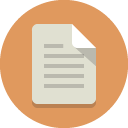 The ECM summary widget allows you to view summary information for active ECM receptacles. This widget is supported for multiple cash management classes. The ECM summary widget shows:
The ECM summary widget allows you to view summary information for active ECM receptacles. This widget is supported for multiple cash management classes. The ECM summary widget shows:-
Receptacle name
-
Number of open receptacle sessions for each receptacle type
-
Current total in base class amount
The ECM summary widget also indicates:-
Active alerts for a session
-
Offline open receptacle sessions
-
Multiple classes
-
Parent topic: Enterprise Cash Management (ECM)