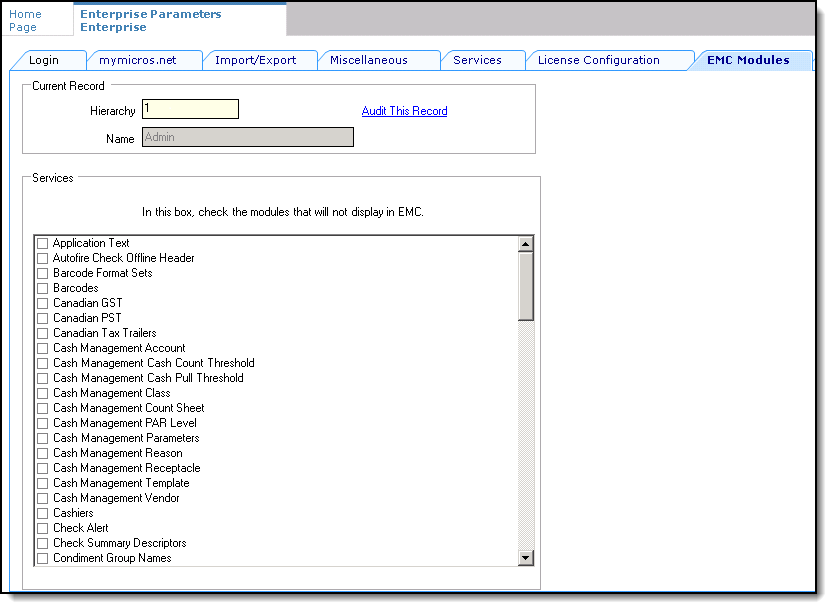5 Appendix B: Module Accessibility
EMC Modules may be hidden from view by configuring the EMC Modules tab in the Enterprise Parameters module.
Any module that is selected in the following figure will not be displayed in the EMC. The purpose of this box is to allow customers to customize the modules that can be viewed. For example, if Kitchen Display Systems (KDS) are not in use, all of the KDS modules can be removed from view. Similarly, a site may want to exclude modules after they have been configured (for example, Major Groups), so that no one else is able to change the configuration.
Once a check box is selected here, the module or text is hidden from view for all Enterprise EMC users until the check box is deselected and the changes are saved.
Figure 5-1 Enterprise Parameters EMC Modules Tab