- POS User Guide
- Check Payment
- Dividing a Check Into Equal Partial Payments
Dividing a Check Into Equal Partial Payments
Follow this procedure to divide a check into equal partial
payments. This feature applies to all supported devices (Windows and
Android), including handheld devices.
- Press the Equal Payment On/Off function.When the Equal Payment On/Off function is toggled on, access only to payments screen and the following functions is allowed:
-
Equal Payment On/Off (to exit)
-
Service Total
-
All Payments (Cash Over Tendering, Credit Authorization, Credit Auth. & Pay, Room Charge, etc.)
-
Currency Conversion & Tender
-
Language Translation
-
Credit Voucher Reprint
-
Credit Finalization
-
Redraw Page Content
-
Popup Numeric Keyboard
-
Popup Alpha Numeric Keyboard
-
UI Navigation Related Commands (Next Page, Previous Page, Clear Key)
-
PMS Inquire
-
Save Order
-
Stored Value Functions
-
Loyalty Functions
-
Extensibility Functions, including:
-
SIM Inquire
-
Run Extensibility App
-
Run Extensibility App From File
-
-
- In the Equal Payment window, enter
the number of equal payments in the check (ranging from 2–99).For example, to divide a check into three equal partial payments, select 3.
- After entering the number of equal payments, the notification
area at the top of the screen displays the amount due for the current
equal partial payment and the total number of equal partial payments.When over tendering a cash equal payment, a change dialogue is also shown in the notification area. Rounding differences are then applied to a partial equal payment.
- After payment finalization, the guest check and customer
receipts print, detailing the menu items, subtotal, tax, total due
and each equal partial payment amount including tips or change.When using Cash Over Tender as an equal partial payment, the cash payment and change due will be printed on the receipt.When using Credit Authorization as an equal partial payment, the amount due will be printed on the receipt.
Figure 7-1 Equal Payment Receipts
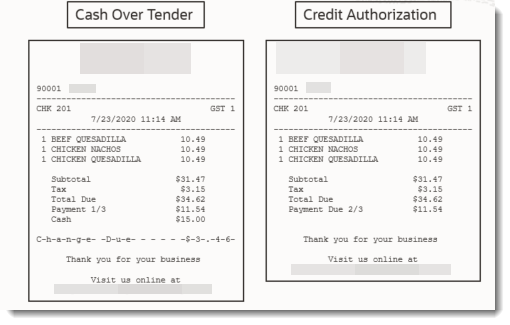
Parent topic: Check Payment