Timing by Dining Course
When dining courses are enabled, menu item preparation times have a slightly different function, depending on whether minimum and maximum preparation times have been established for the dining courses themselves.
Note:
To work properly with dining courses, preparation times must be set for all or none of the menu items. If set to all, the value of a menu item's prep time must be greater than zero.Using Minimum Prep Times
Minimum prep times ensure that a dining course will not be served before a certain amount of time has passed. This keeps the system from rushing the presentation of menu items simply because the preparation time is less than expected.
If menu item prep times are also specified, the system considers whether the individual prep time is larger or smaller than the stated course minimum. If the item prep times are less, each item will be delayed a suitable amount of time so that its readiness will coincide with the course minimum.
On the other hand, if an item requires more than the course's minimum prep time, that item will be fired immediately. The item prep time will become the default minimum prep time, and the firing times for the rest of the items will be adjusted accordingly.
For example, a check is started for two customers. Each of them orders Soup (Course 1), Salad (Course 2), and an Entrée (Course 3). The minimum prep times for the courses are as follows:
Table 8-1 Minimum Prep Time
| Dining Course | Minimum Prep Time (minutes) |
|---|---|
|
1 Soup |
1 |
|
2 Salad |
3 |
|
3 Entrée |
5 |
Customer A orders French Onion soup, a House salad, and a Steak. Customer B orders Chicken Noodle soup, a Chef salad, and Pasta. Preparation times for the menu items are as follows:
Table 8-2 Prep Times for Sample Menu Items
| Dining Course | Item | Prep Time (minutes) |
|---|---|---|
|
1 Soup |
French Onion |
1 |
|
Chicken Noodle |
30 seconds |
|
|
2 Salad |
House Salad |
1 |
|
Chef Salad |
2 |
|
|
3 Entrée |
Steak |
5 |
|
Pasta |
4 |
When the check is service totaled, all items are sent by POS Operations to the KDS Controller, which immediately sends the Course 1 items. Course 2 and 3 items are held.
Of the Course 1 items sent, the French Onion soup has the longest menu item prep time (1 minute). This item is fired immediately. Because this is the first course, the longest item prep time becomes the default minimum course prep time. Thirty seconds later, the Chicken Noodle soup is fired.
If all goes as planned, one minute after the order was sent, Course 1 shows All Prep Done on the KDS displays. As soon as it is bumped, Course 2 is sent to the Expo Station. The 1-minute mark becomes the starting point for Course 2.
Figure 8-2 Sample Timed Items by Dining Course
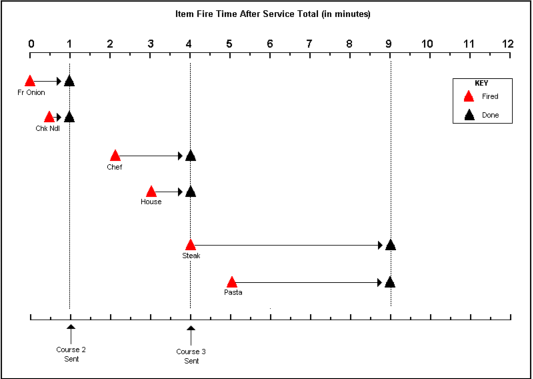
The system now considers the Course 2 variables, which include a minimum prep time of 3 minutes. Because the item prep times for the Chef and House Salads are less than the course minimum, the system will calculate the fire times for these items to ensure that all prep done occurs 3 minutes after Course 2 was sent (that is, the 4-minute mark).
The Chef Salad (prep time of 2 minutes) is fired 1 minute after the Course 2 start time (or the 2-minute mark). The House Salad (prep time of 1 minute) is fired at the 3-minute mark. At the 4-minute mark, the Course 2 items reach all prep done. When Course 2 is bumped from the Expo Display, the Course 3 items are sent.
The system now considers the Course 3 variables, which include a minimum prep time of 5 minutes. Because the item prep time for Steak is also 5 minutes, that item is fired immediately. One minute later, the Pasta item is fired so that both items can be all prep done at the same time. This happens at the 9-minute mark. Course 3 is then bumped from the KDS display.
In the example, notice that Course 2's minimum prep time takes effect as soon as Course 1 is bumped. Since both of the salad prep times are shorter than the minimum, the fire times are delayed long enough to ensure that they are both ready at Course 2's minimum prep time. Again, by not starting the longest item immediately, the minimum course time is preserved. This, in turn, allows the customer to have a reasonable amount of time to finish the current course before the next course is served.
Suppose, however, that in Course 2, the customer ordered a Cajun Chicken Salad with an item prep time of 3½ minutes, instead of the Chef Salad. Since Course 2's minimum prep time is only 3 minutes, the Cajun Chicken Salad would be fired as soon as the Course 2 items were sent. The House Salad would be fired 2½ minutes later, to ensure that both salads are all prep done at the 4½-minute mark.
Using Maximum Prep Times
A course's minimum prep time represents the point at which its menu items are expected to be All Prep Done. It does not guarantee that they will be, or that, if they are, the KDS operator will remember to bump them from the display. This could be problematic as typically the next course is not sent until the first course is bumped. This is why maximum prep times are needed.
Maximum prep times represent the longest amount of time that the KDS Controller will wait for the current course to reach All Prep Done before sending the next course to the KDS display.
Suppose, for example, that the menu items were not done and bumped as expected.
Recapping the order defined in the previous example, a check is started for two customers. Each of them orders Soup (Course 1), Salad (Course 2), and an Entrée (Course 3). In addition to the minimum prep times, now maximum prep times have been added.
Table 8-3 Maximum Prep Time
| Dining Course | Minimum Prep Time (minutes) | Maximum Prep Time (minutes) |
|---|---|---|
|
1 Soup |
1 |
2 |
|
2 Salad |
3 |
4 |
|
3 Entrée |
5 |
6 |
Customer A orders French Onion soup, a House salad, and a Steak. Customer B orders Chicken Noodle soup, a Chef salad, and Pasta. Preparation times for the menu items are as follows:
Table 8-4 Prep Times for Sample Menu Items
| Dining Course | Item | Prep Time (minutes) |
|---|---|---|
|
1 |
French Onion |
1 |
|
Chicken Noodle |
30 seconds |
|
|
2 |
House Salad |
1 |
|
Chef Salad |
2 |
|
|
3 |
Steak |
5 |
|
Pasta |
4 |
When the check is service totaled, all items are sent by POS Operations to the KDS Controller, which immediately sends the Course 1 items. Course 2 and 3 items are held.
Again, among the Course 1 items sent, the French Onion soup has the longest menu item preparation time (1 minute). This item is fired immediately. Because this is the first course, the longest item prep time becomes the default minimum course prep time. Thirty seconds later, the Chicken Noodle soup is fired with the expectation that both menu items will be done at the 1-minute mark.
If Course 1 is not bumped at 1 minute (the expected point of All Prep Done), its maximum prep time (2 minutes) becomes relevant. At the 2-minute mark, the KDS Controller assumes that the workstation operator forgot to bump Course 1 and begins to calculate when to send Course 2 to the Expo Display. This is done by combining the item prep time of the longest menu item (French Onion soup, 1 minute) to the maximum prep time of the first course (2 minutes). Three minutes after the start of the check, the Course 2 items are sent.
Figure 8-3 Sample Item Timings with Maximum Prep Times
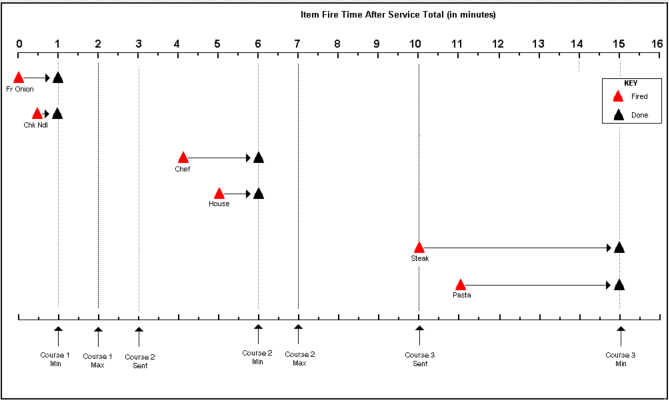
Because Course 2 has a minimum prep time of 3 minutes, and the menu item with the longest prep time is the Chef Salad (2 minutes), the KDS Controller will wait one more minute (the 4-minute mark) before firing that item. At the 5-minute mark, the House Salad is fired, with the expectation that both salad items will reach All Prep Done at the 6-minute mark.
If Course 2 is not bumped at the expected minimum prep time, the KDS Controller will again determine how long to wait before sending Course 3 items to the Expo Display. For the second and all subsequent courses, this is done by combining the current course's minimum prep time or the longest item prep time (whichever is greater) with the current course start time. The result becomes the start time for the next course.
In this case, if Course 2 is not bumped, the calculation would be as follows:
Figure 8-4 Timing Calculation
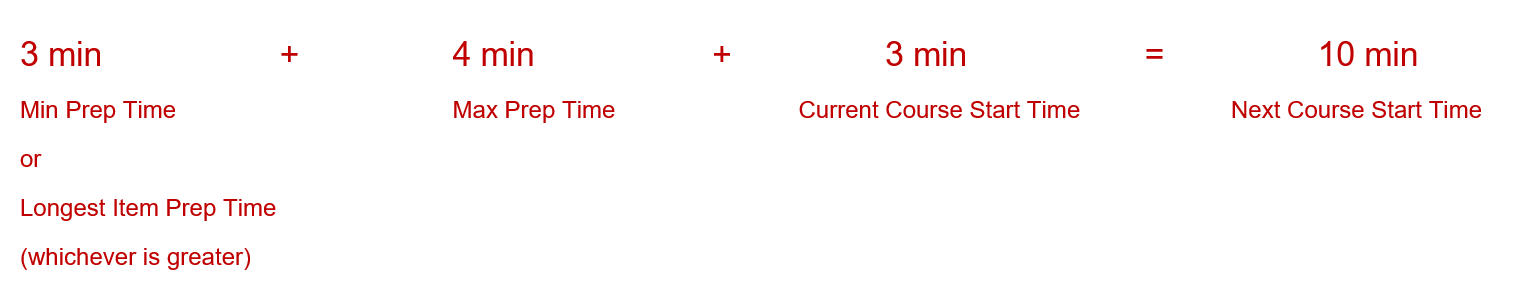
When the Course 3 items are sent, the system considers that moment the start point for scheduling the Course 3 items. The longest menu item prep time is compared to the course's minimum prep time. Because the Steak prep time is 5 minutes and that is equal to the minimum prep time, the Steak item is fired immediately. One minute later, the Pasta (prep time = 4 minutes) is fired. All Prep Done for this course is expected to be 5 minutes after the start point (10-minute mark) or 15 minutes after the check was service totaled.
No Minimum/Maximum Prep Times
If dining courses are used, but no minimum and maximum prep times are established, the KDS Controller will not start the next course until the previous course is bumped from the display. This is true whether or not item prep times have been set.
Once a course is started, the item/suborder with the longest preparation time is fired immediately. This becomes the course's minimum prep time. Fire times for the rest of the menu items will be calculated accordingly.
Parent topic: Menu Item Timing