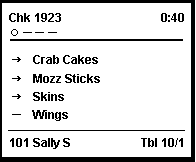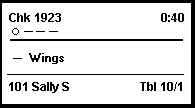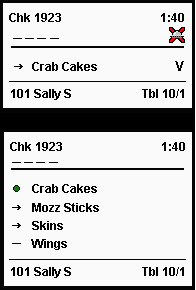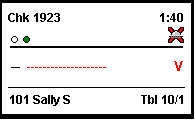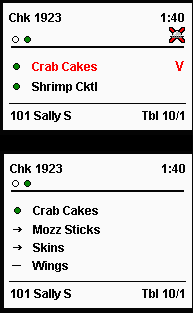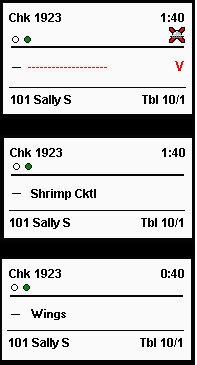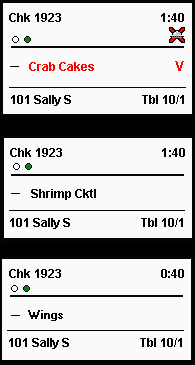Voiding Timed Items
Configuring a KDS Order Device describes several order device KDS options for configuring voids in the Order Devices module.
During the meal, a customer may change their mind about a selection and either request something else or cancel the item entirely. With timed fire, all menu items are sent to the KDS Controller as soon as the check is service totaled and immediately appear on the Expo/Speed of Service (SOS) Display. Handling the void depends on whether the canceled item has been fired to the prep station, and whether another item(s) has been added in its place.
The following table shows how the KDS Controller handles menu item voids in a timed fire environment. In all cases, it is assumed that the option Single Item Per Suborder (SIPS) is enabled on prep KDS order devices.
Table 8-6 Menu Item Voids with Timed Fire
| POS Action | Expo Display | Prep Station |
|---|---|---|
|
Check is Service Totaled |
All items displayed. Longest item is fired to prep station.
|
Fired suborder displayed.
|
|
Menu item voided before it is fired to prep station. No new items added. |
Void chit added to expo display. Status of voided item is changed to Done on original chit.
|
Void chit is displayed with unnamed item.
|
|
Menu item voided before it is fired to prep station. New item is added to check. |
Chit displayed with new and voided menu items. Status of both items is fired.* Status of voided item is changed to Done on original chit.
* If more than one item is added, the item will be fired first. Other item(s) will be timed to fire based on when this item is expected to be done. |
Void chit is displayed with unnamed item. New chit displayed for added menu item. Previously fired suborder unchanged.
|
|
Menu item voided after it is fired to prep station. New item is added to check. |
Same as above. |
Void chit is displayed with item named. New chit displayed for added menu item. Previously fired suborder unchanged.
|
Parent topic: Menu Item Timing