Discount Constraint Types
-
Menu Item
-
Family Group
-
Major Group
Table 15-4 Constraint Types
| Constraint Type | Description |
|---|---|
|
1 - No Constraint |
Leave this setting as is, to maintain the system’s legacy discount behavior, with no constraints. This is the default setting. |
|
2 - Menu Item |
Select this type to apply constraints to specific, individual menu items such as a Cheeseburger, Chicken Sandwich, or Large Coffee. When enabled, this discount type’s Trigger and Award items are the same menu item. |
|
3 - Family Group |
Select this type to apply constraints to menu items assigned to a specific Family Group, such as Appetizers, Burgers, Salads, Beer or Wine. When enabled, this discount type’s Trigger and Award items are assigned to the same family group. |
|
4 - Major Group |
Select this type to apply constraints to menu items assigned to a specific Major Group, such as Food, Alcohol, or Retail. When enabled, this discount type’s Trigger and Award items are assigned to the same major group. |
To access the Constraint Type field, select the Enterprise or Location, select the Configuration tab, Discounts, insert a new discount or double-click an existing record, and then select the Auto tab.
Figure 15-2 Discounts Module - Constraint Types
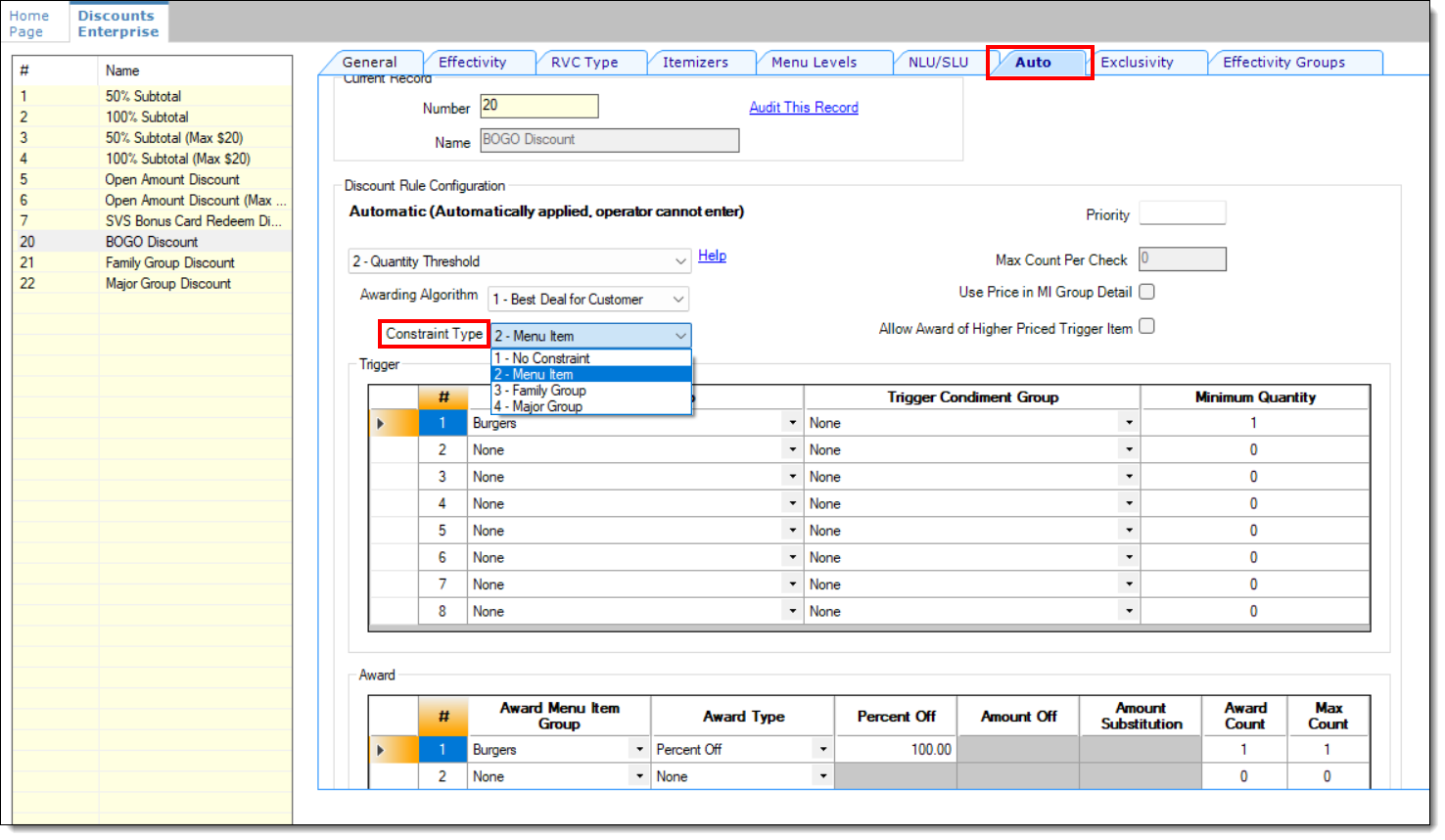
Table 15-5 Discount Constraint Type Examples
| Discount Example | Description |
|---|---|
|
Buy One, Get One (BOGO) Free |
This discount uses a constraint type of 2 - Menu Item, which requires the trigger and award settings are assigned the same menu item. This discount can be configured as either an Automatic or Coupon discount using the 2 - Quantity Threshold setting. |
|
Buy Any Appetizer, Get One Free |
This discount applies a constraint to menu items assigned to a specific Family Group. This discount type’s Trigger and Award items are assigned to the same family group. This discount can be configured as either an Automatic or Coupon discount using the 2 - Quantity Threshold setting. |
|
Spend 100.00, Get 50.00 Off Next Purchase |
This discount applies a constraint to menu items assigned to a specific Major Group. This discount type’s Trigger and Award items are assigned to the same major group. This discount can be configured as either an Automatic or Coupon discount using the 3 - Total Price Threshold setting. |
|
Buy One, Get One 50% Off |
This discount applies a constraint to menu items assigned to a specific Major Group. This discount type’s Trigger and Award items are assigned to the same major group. This discount can be configured as either an Automatic or Coupon discount using the 2 - Quantity Threshold setting. |
See Configuring a Quantity Threshold Discount in the Discounts chapter for more information.
See Configuring a Total Price Threshold in the Discounts chapter for more information.