Texas Digital Order Confirmation Board (OCB)
Simphony 19.6 introduces support for the Texas Digital Order Confirmation Board (OCB). An OCB is a device that displays the order to the customer as it is being created on the POS workstation. This is often used as part of drive thru operations, but can also be used in conjunction with counter-ordering. The OCB improves the accuracy of communication between the customer and the workstation operator entering the order. Communication between a workstation and the OCB occurs via TCP/IP over the local network.
The following figure shows an example of one OCB device set up for a drive thru operation with one car lane.
Figure 6-1 One OCB in Drive Thru Operation
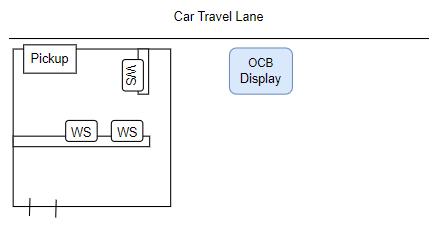
The following figure shows an example of two OCB devices set up for a drive thru operation with one car lane.
Figure 6-2 Two OCBs in Drive Thru Operation
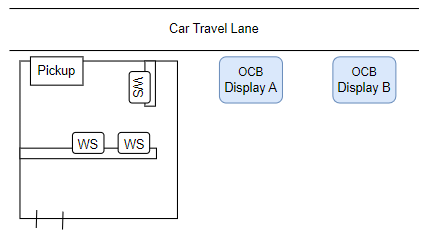
The following figure shows an example of two OCB devices set up for a drive thru operation with two car lanes (one OCB per lane), plus two more OCB devices set up for counter ordering.
Figure 6-3 Two OCBs in Drive Thru Operation and Two Counter OCBs
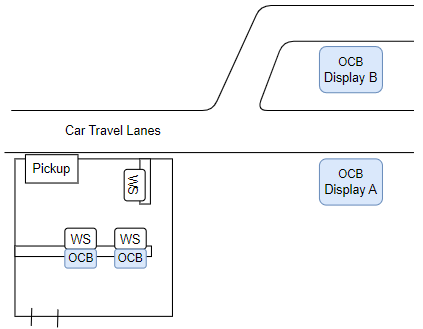
To configure an OCB, you need to add an extension application, change the extension application settings as needed, and add touchscreen buttons to invoke the OCB operations.