Configuring the Stored Value Driver
- Select the Enterprise, property, or revenue center, click Setup, and then click Stored Value Driver.
- Insert a record, enter an appropriate stored value card
driver name, and then click OK.
If you are using Valutec, you can name the driver record VTStoredValueDriver.
- Double-click the record to open it.
- On the General tab, click the Import from a file link.
- Browse to [Drive Letter]:\MICROS\Simphony2\EgatewayService\handlers,
select StoredValueCommandModule.dll, and then
click Open.
If you are using Valuetec, select VTStoredValueCommandModule.dll, and then click Open.
- Click the Configuration tab.
- From the Assembly/Class section, enter information in the
following fields:
Table 40-8 Assembly/Class Fields
Field Description Module ID
Enter a value that identifies the module (for example,
SVCDriver).Display Name
Enter a name for the module (for example,
SVCDriverorVTStoredValueDriver).Description
Enter a description of the module (for example,
SVC Driver). Do not leave this field blank. - In the iCareDriver Properties section, enter information
in the following fields:
If you are using Valutec, skip to Step 9.
Table 40-9 iCareDriver Properties Fields
Field Description Account Length
Enter the number of digits for the loyalty account number.
Account Prefix
Enter the prefix for the account number.
For example, if the card rule dictates that all account numbers start with 01013 and the Account Length is always 16, the following configuration allows you to enter the last digits (starting with the first non-zero digit), and the account number is concatenated as Prefix + padding zeroes + user input = where the number of padding zeroes ensures that the account length is correct.
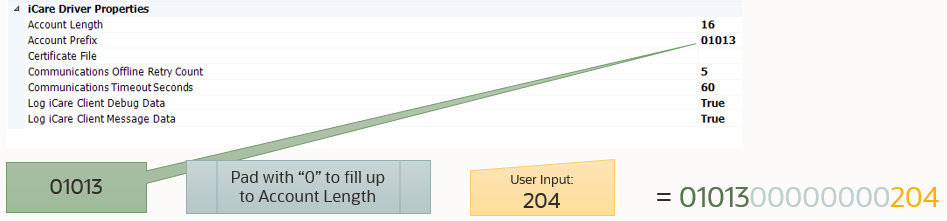
Allow Alphanumeric Account Number
When set to True, enables the ability to utilize a full alphanumeric keyboard in order to enter account number details.
Allow Zero Value
When set to True, enables the ability to charge a zero-value check to Gift and Loyalty.
Certificate File
If the property implemented a unique certificate file, enter the location of the certificate file on the local machine.
Communications Offline Retry Count
This value is the number of transactions that workstation operators can complete offline before attempting an online transaction. You cannot change the value in this field as it is based on the Tender Media or Service Charge records configured for offline use.
Communications Timeout Seconds
You cannot change the value in this field as it is based on the Tender Media or Service Charge records configured for offline use.
Log iCare Client Debug Data
If the client is using Gift and Loyalty, indicate whether the application includes debug information in the log file.
Log iCare Client Message Data
If the client is using Gift and Loyalty, indicate whether the application includes client messages in the log file.
Login
Leave this field blank at the Enterprise level. This value is set at the property level.
Password
Leave this field blank at the Enterprise level. This value is set at the property level.
Web Address
Enter the path to Gift and Loyalty, including location, port number and service path. Use the following format: https:// [GiftLoyaltyLocation]:[GiftLoyaltyPortNumber]/ws/services/StoredValueService.
If the property is using a third-party payment provider application (rather than Gift and Loyalty), enter the path to the third-party payment provider application. This can be a Web address or a local path.
- (Valutec only) In the Valutec Driver Properties section,
enter information in the following fields:
Table 40-10 Valutec Driver Properties Fields
Field Description Client Key
This value is provided by Valutec, and is used by the Valutec web service to identify the client.
Terminal ID
This value is provided by Valutec, and is used to identify each terminal initiating a transaction.
Merchant ID
This value is provided by Valutec, and is used to identify each merchant uniquely at the Valutec side.
This number is used as an alternate number instead of the account number for stored value operations.
- (Valutec only) In the Valutec Stored Value Card Properties
section, enter information in the following fields:
You need to configure tenders and service charges first to get the object numbers needed for entry in the following fields.
Table 40-11 Valutec Stored Value Card Properties Fields
Field Description Activate Tender
Enter the object number of either a service charge or a menu item number used for the activate tender operation.
Cashout Tender
Enter the object number of the cashout tender used for the pickup tender or loan tender operation.
Offline Redeem Tender
Enter the object number of the offline redeem tender used for redemption in offline mode only.
Offline Redeem Tender Limit
Enter the offline redemption tender limit amount.
This is the maximum amount on the check that is allowed while the POS client is in offline mode.
Redeem Tender
Enter the object number of the tender used for the redeem operation.
Reload Tender
Enter the object number of the tender used for either a service charge or menu item used for the reload operation.
- Click Save.