Passwords Overview
The configuration of Simphony Enterprise passwords is performed in the EMC. Administrators are recommended to configure a strong password policy after initial installation of the application and to review the policy periodically.
Maintaining Strong Passwords
-
The password must be at least 8 characters long and a maximum of 20 characters.
-
The password must contain letters, numbers, and special characters:
! # $ % & ( ) * + , - . / : ; < = > ? @ [ ] ^ _ ` { | } ~
Note:
When creating new passwords, they cannot begin with a number, contain an existing username, or include the following special characters:' \ " (apostrophe, back-slash, and quotation marks)
When entering new usernames or passwords, the EMC validates and returns a message if the potential usernames or passwords are not compatible with the system.
-
The user must not choose a password equal to the last 4 passwords used.
Configuring Passwords for Simphony
In the EMC, Enterprise Parameters module, Login tab, Enhanced Password Security tab, configure the password policy options as follows:
-
Ensure that the Minimum Password Length is at least 8 characters.
-
Ensure that the Password Repeat Interval is at least 4.
-
Ensure that the Days Until Expiration is not greater than 90.
-
Ensure that the Maximum Allowed Failed Logins is not greater than 6.
Figure 2-5 Enhanced Password Security
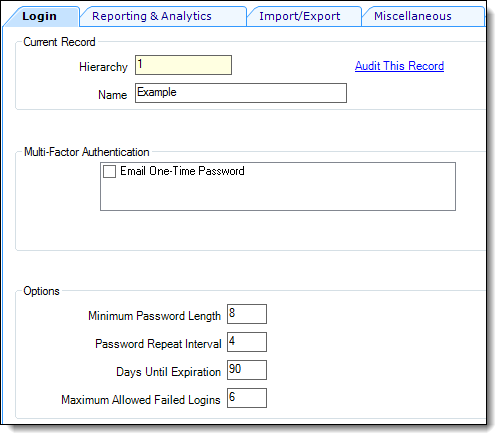
Parent topic: Post-Installation Configuration