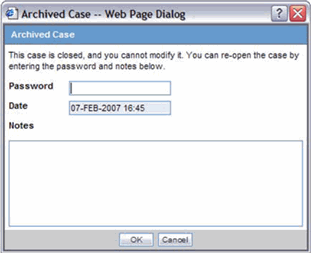Accepting Follow-ups from Oracle Argus Affiliate for Archived Cases
If you are able to unarchive the case successfully, the standard routing dialog is displayed.
The system auto-populates the "Current State" field with the state it was archived from (such as Work in Progress).
The system auto-populates other values in the Routing dialog based on the current state following the normal or current functionality of the Routing dialog.
Parent topic: Entering Follow-up Information