About Action Items
The following is an illustration of the Action Items tab.
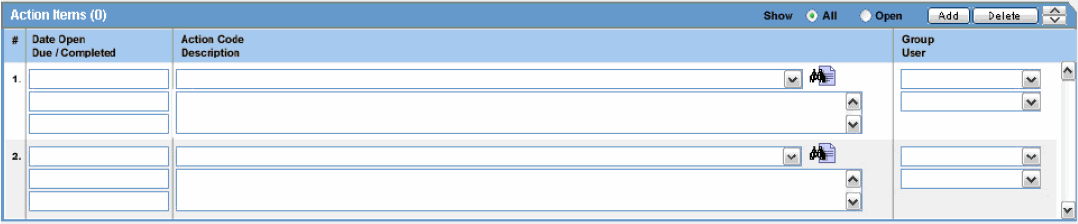
The following table lists and describes the fields on the Action Items tab.
| Field | Description |
|---|---|
|
Date Open |
Enter the date the action item was created. Open action items appear in the Worklist of the user who is responsible for the action item. They also appear in the Open Action Items Report. |
|
Code |
Select an Action Item code from the drop-down list. This will display the description of the selected Action Item Code. The Administrator can adjust this list. |
|
Description |
Selecting an Action Item code automatically enters information into this field. The text can be modified as required. The Administrator can adjust this list. |
|
Group/User |
Select a group responsible for the Action Item from the given drop-down list. From the drop-down list below this, select a user from the selected group who will be responsible for the action. The Action Item will appear in the Worklist for the selected user. If "Any" is chosen as the group, the Action Item appears in all the users' Worklist. The Administrator can adjust these lists. |
|
Due |
Enter the date on which the action item is to be completed. |
|
Completed |
Enter the date on which the action item was completed. |
Parent topic: Medical Review