Not Routed Tab
The following is an illustration of the Not Routed tab.
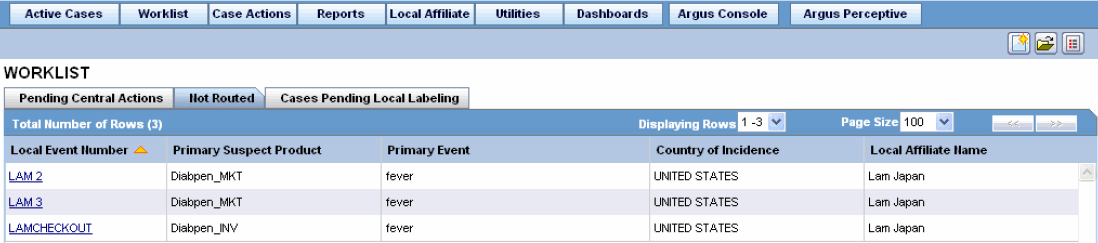
The following table lists and describes the fields on the Not Routed tab.
| Field | Description |
|---|---|
|
Local Event Number |
Displays the local event number. The link displayed in this field helps you in viewing event information. |
|
Primary Suspect Product |
Displays the name of the primary suspect product. |
|
Primary Event |
Displays the name of the primary event. |
|
Route to Central |
On selecting LAM Event(s) and clicking the Route to Central button, the system displays the Routing Confirmation dialog followed by the Route to Central dialog to confirm the routing of LAM Events to Central. |
|
Country of Incidence |
Displays the country where the adverse event occurred. |
|
Local Affiliate Name |
Displays the name of the local affiliate. |
|
Print List |
Prints the list displayed in the screen in a PDF. |
Parent topic: Viewing the Worklist