Report Submission Tabs
The Report Submission page has the following tabs:
- Submitted Reports
- Non-submitted Reports
Submitted Reports Tab
The following table lists and describes the fields on the Submitted Reports Only tab.
| Field | Description |
|---|---|
|
Date Range |
Enables you to specify a date range for searching report during a period. Note: If a Date Range is selected, the From and To fields get populated automatically. |
|
From |
Enables you to manually enter the start date for the search period. |
|
To |
Enables you to manually enter the last date for a search period. |
|
Action |
View Report Report Details Unsubmit Report |
|
Local Event Number |
Displays the Local Event Number of submitted reports. Click this link to view the case details. |
|
Central Case Number |
Displays the Central Case Number of submitted reports. |
|
Destination |
Displays the destination of submitted reports. |
|
Report Form |
Displays the type of report form for the report. Click this link to view the report in a PDF. |
|
Days Late |
Displays the days by which the report had been delayed in its submission. |
|
Submission Date |
Displays the date when the report was submitted. |
|
Blind Study Product |
Enables you to blind the study product on the Submitted Expedited reports. |
|
Print Submitted Reports |
Allows you to print the submitted reports. |
Non-Submit Reports tab
The following is an illustration of the Non-Submit Reports tab.
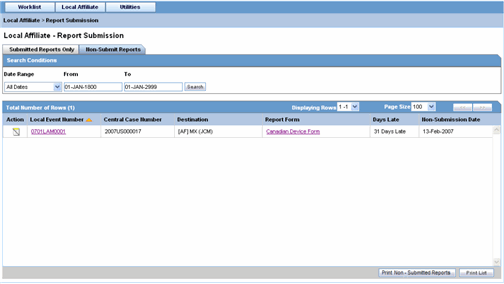
The following tables lists and describes the fields on the Non-Submit Reports tab.
| Field | Description |
|---|---|
|
Date Range |
Enables you to specify a date range for searching report during a period. Note: If a Date Range is selected, the From and To fields get populated automatically. |
|
From |
Enables you to manually enter the start date for the search period. |
|
To |
Enables you to manually enter the last date for a search period. |
|
Action |
View Report |
|
Report Details |
Enables you with the option of viewing report details. |
|
Local Event Number |
Displays the Local Event Number of unsubmitted reports. Click this link to view the case details |
|
Central Case Number |
Displays the Central Case Number of unsubmitted reports. |
|
Central Country of Incidence |
Enter the country where the adverse event occurred. Enter the partial two-character code, the country name, or the three-character code. Oracle Argus Safety will decode the entry. The Administrator can adjust the information in this list. |
|
Destination |
Displays the destination of unsubmitted reports. |
|
Report Form |
Displays the type of report form for the report. Click this link to view the report in a PDF. |
|
Days Late |
Displays the days by which the report had been delayed in its non-submission. |
|
Non-Submit Date |
Displays the date when the report was not submitted. |
Parent topic: Viewing Report Submission History