About the Arrange Tab
On the Arrange tab, you can change the order in which sections appear in the final report. You can also delete a section as necessary.
To access the Arrange tab:
- Select Reports > Compliance > Periodic to display a list of periodic reports.
- When the application opens the list of periodic reports, locate the appropriate report and click its associated report icon.
- Select View Argus Dossier from the pop-up menu.
- When the system opens the Author tab, click Arrange to open the Arrange tab.
The system opens the Arrange tab.
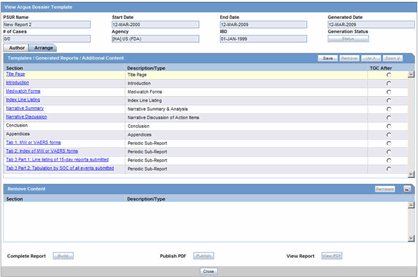
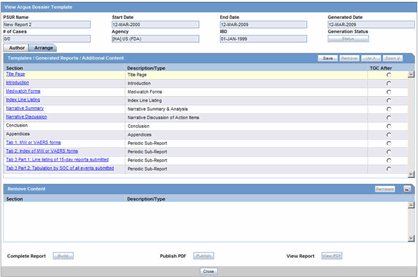
Parent topic: Building a Dossier Report