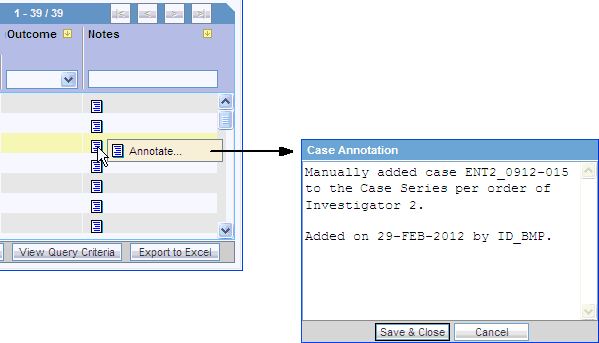Annotations in the Active Case Series
For any case in the active case series, you may include an annotation with the case.
To add an annotation to a specific case:
The selected case is updated with the annotation. In addition, the Notes column displays the beginning text of the annotation.
To view the complete annotation, position the cursor over the Annotate icon.
To modify or delete an existing annotation, open the Case Annotation dialog box, edit the text, and save your changes.
Parent topic: Add an Annotation to a Case