Oracle Argus Insight Process Flow
The flowchart in Overview of Generating a Report in Oracle Argus Insight depicts the typical steps to generate a report in Oracle Argus Insight. Refer to your company's guidelines for the exact workflow for generating reports and analyzing data in Oracle Argus Insight.
Figure 1-1 Overview of Generating a Report in Oracle Argus Insight
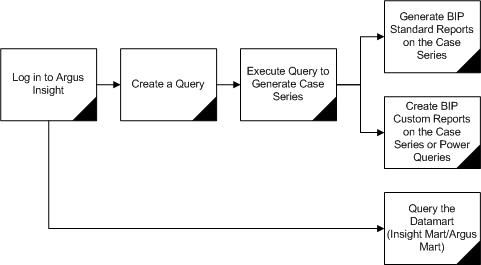
Table 1-1 Tasks in the Process Flow
| Task | Description |
|---|---|
|
Log on to Oracle Argus Insight |
Log on to the Oracle Argus Insight application. |
|
Create a Query |
Depending on the complexity of the query, use these Oracle Argus Insight components to create a query:
|
|
Execute the Query to Generate a Case Series |
Execute the query to have the system search the entire data mart (Insight Mart/Oracle Argus Mart) and retrieve a list of cases (case series) that match the criteria you specified while creating the query. |
|
Generate BIP Standard Reports on the Case Series |
Select and run a built-in BIP standard report. You can limit this report to only run on the case series. |
|
Generate BIP Custom Reports on the Case Series/Power Queries |
Select and run a custom report you created and stored in the BI Tool(s) library. You can limit this report to only run on the Case Series/Power Queries from BI Tool(s). |
|
Query the Data Mart (Insight Mart/Oracle Argus Mart) |
Use BI Tool(s) to directly query the mart. |
Parent topic: Introduction