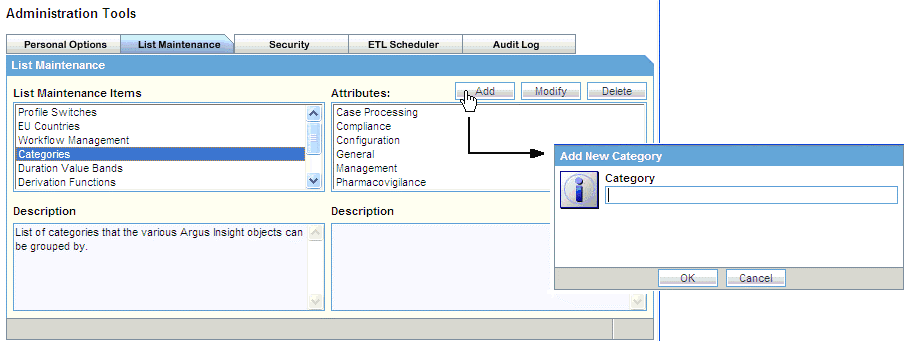Configure Categories
Oracle Argus Insight objects, such as queries, case series, and Oracle Business Intelligence Publisher standard reports, can be grouped into one of the following default categories:
- Case Processing
- Compliance
- Configuration
- General
- Management
- Pharmacovigilance
You cannot modify or delete the default categories. You can, however, add one or more custom categories. Once added, you can modify or delete a custom category.
To add, modify, or delete custom categories:
Parent topic: Configure Lists Maintenance