Export an XML File
The system enables you to use the following procedure to export an XML file.
- Click the Final E2B report type on the Regulatory Reports tab.
- When the system opens the ICSR Viewer window, select XML from
the View Format drop-down list.
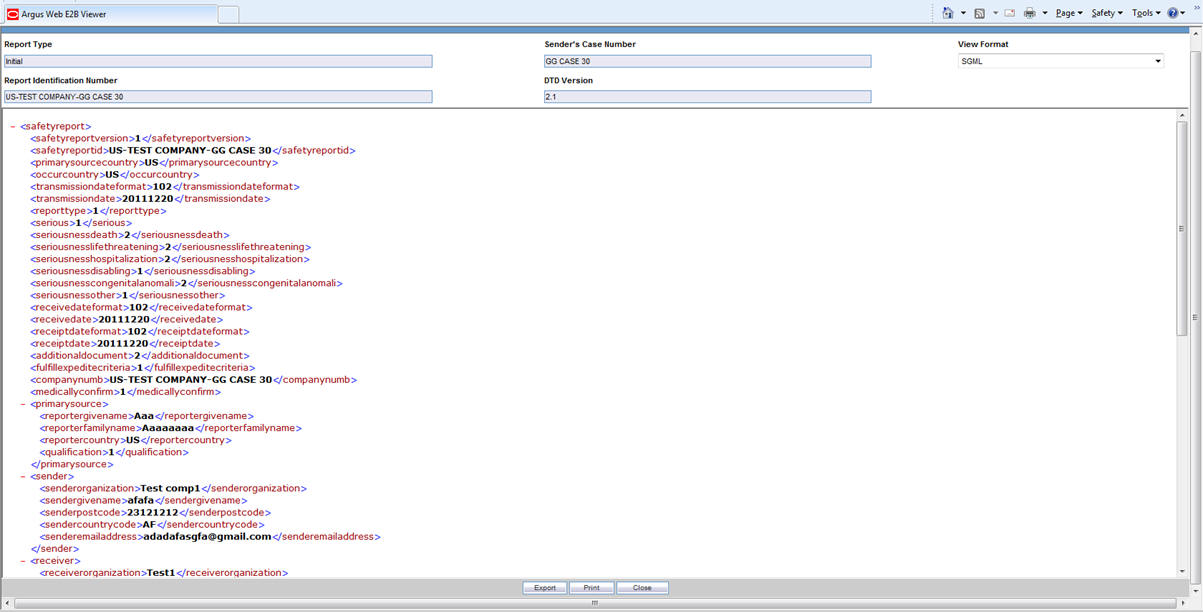
- When the system displays the contents of the XML file, click Export.
- When the system displays the XML report, click File > Save As.
- When the system opens the Save As Dialog box:
- Enter a name for the file.
- Browse to the folder where the file is to be saved
- Click Save to save and export the XML file.
Note:
Exporting an E2B report can only be done from the XML view on final reports. If you select draft, the Export button becomes unavailable.Besides, these XML files cannot be used for external submissions or transmissions.
Parent topic: Use the ICSR Viewer